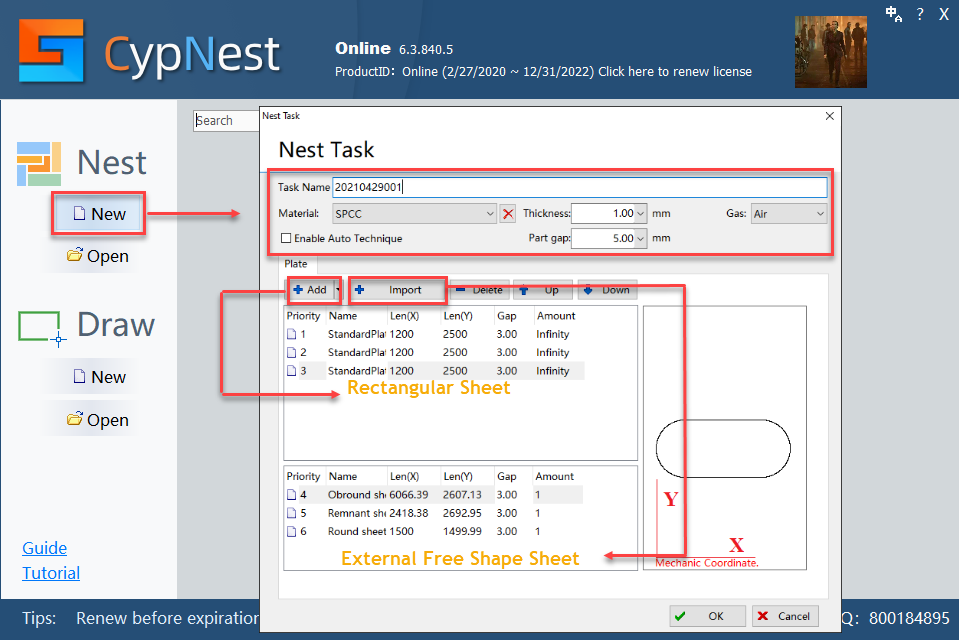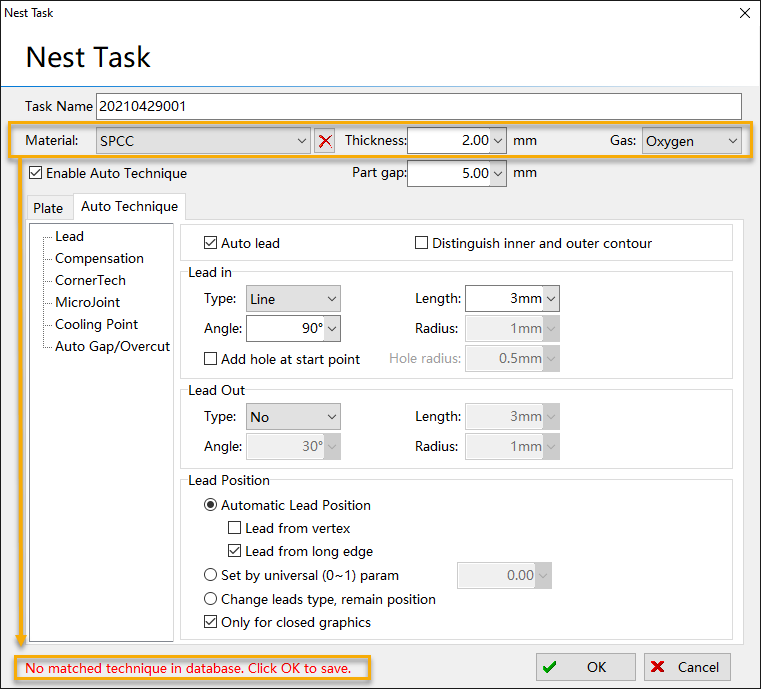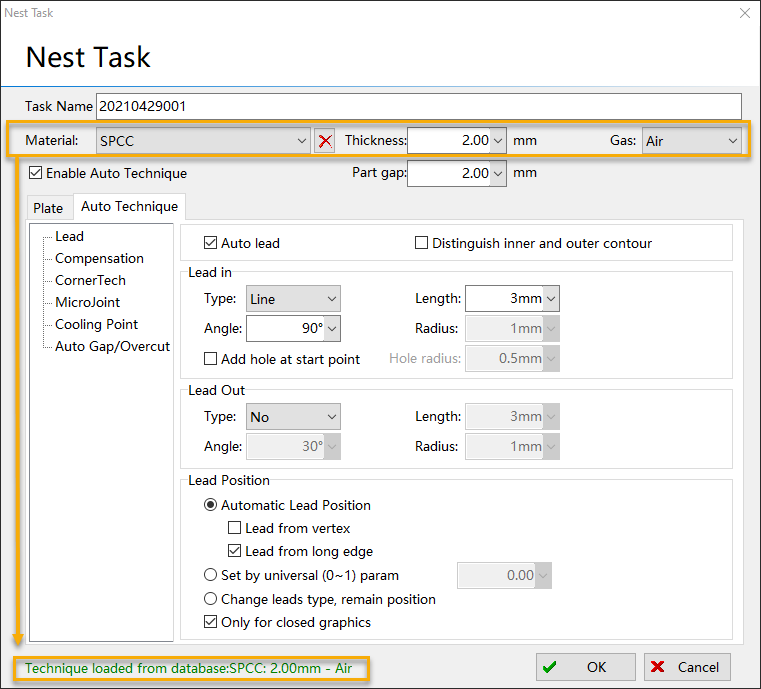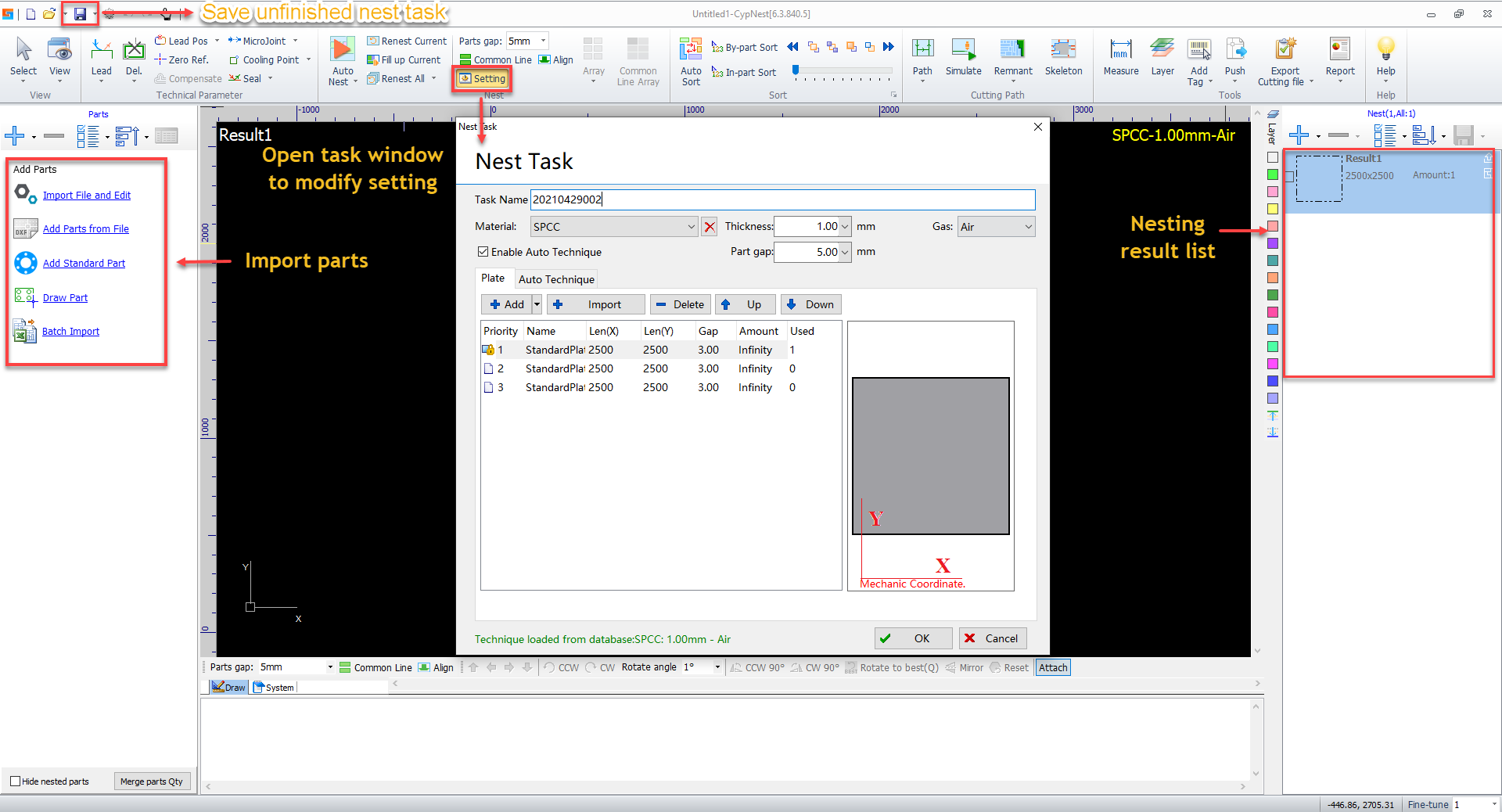-
Products
-
2D Cutting
-
Tube Cutting
-
3D Cutting
-
BLT Intelligent Cutting
-
Industrial Software
-
-
Portfolio
-
-
2D Cutting Head
Tube Cutting Head
Plane Bevel Cutting Head
Structural Steel Cutting Head
-
Popular products
-
- Online Store
- Service & Support
- About BOCHU
- Investors Relations
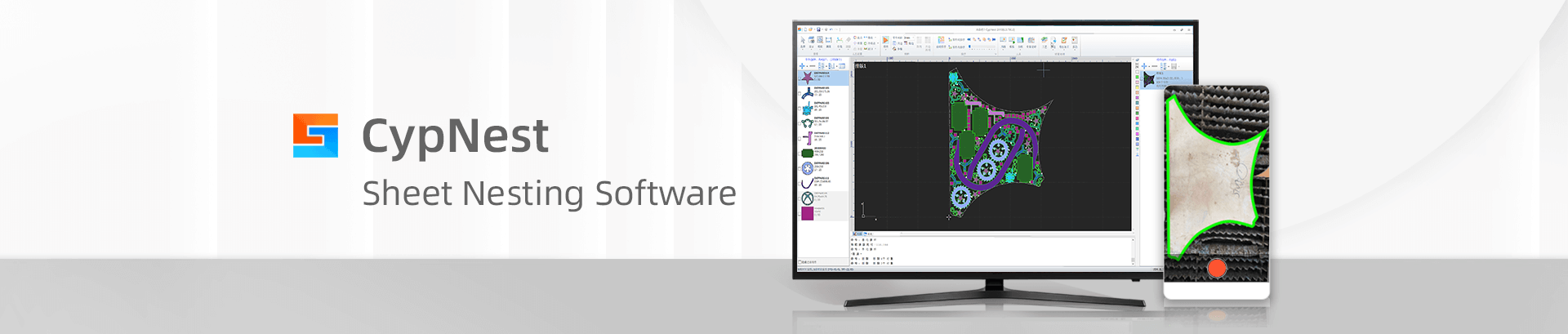
- Software Download
- Manual
- Video
- Tutorial
- CloudNest
Create a nest job, config sheet material and technique setup.
Video Tutorial
Operation Guide
1. Click New on CypNest main page will open Nest Task window. Config nest task of material, thickness, gas and part gap which can modify later.
Create rectangular sheet with X/Y length in regard with machine coordinate or import external file of free shape sheet.
2. Enable Auto Technique if needed. Click each technique entry to enable it and set parameters. The technique data will be saved to database and
reused automatically to nest task of same group of material, thickness and gas.
Saved auto technique applied to other nest task of same material, thickness and gas automatically.
3. Click OK in nest task will go to nest workspace where to import part drawing and operate nesting. The unfinished nesting task which contains
the whole nest workspace of parts and nesting as *.nsd file for editing later.
Next Article:
If you have more questions, contact CypNest technical support at cypnest@fscut.com, or join CypNest Whatsapp group by scanning the QR code below,
Create a nest job, config sheet material and technique setup.
Video Tutorial
Operation Guide
1. Click New on CypNest main page will open Nest Task window. Config nest task of material, thickness, gas and part gap which can modify later.
Create rectangular sheet with X/Y length in regard with machine coordinate or import external file of free shape sheet.
2. Enable Auto Technique if needed. Click each technique entry to enable it and set parameters. The technique data will be saved to database and
reused automatically to nest task of same group of material, thickness and gas.
Saved auto technique applied to other nest task of same material, thickness and gas automatically.
3. Click OK in nest task will go to nest workspace where to import part drawing and operate nesting. The unfinished nesting task which contains
the whole nest workspace of parts and nesting as *.nsd file for editing later.
Next Article:
If you have more questions, contact CypNest technical support at cypnest@fscut.com, or join CypNest Whatsapp group by scanning the QR code below,
-
Download
-
Contact us
-
Online consultation