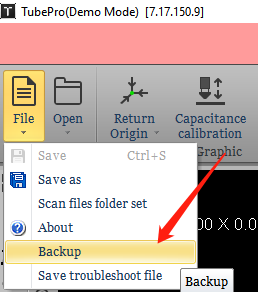-
Products
-
2D Cutting
-
Tube Cutting
-
3D Cutting
-
BLT Intelligent Cutting
-
Industrial Software
-
-
Portfolio
-
-
2D Cutting Head
Tube Cutting Head
Plane Bevel Cutting Head
Structural Steel Cutting Head
-
Popular products
-
- Online Store
- Service & Support
- About BOCHU
- Investors Relations

- Software Download
- Manual
- Tutorial
In TubePro, you’re allowed to restore or backup the information of the machine.
Notes:
If you just change another version of TubePro but not deleting the users data during the uninstallation, original parameters will be kept by covering and installing.
If you are afraid to lose preset settings and parameters when reinstalling, please finish the Backup before that.
Steps:
Click Files in TubePro, then Backup to generate a .cfgpkg document in designated folder.
When you need to restore the parameters, double click this file with TubePro and Config Tool off, then it will pop up a window where you can select the contents to be restored, click Recover to finish it.
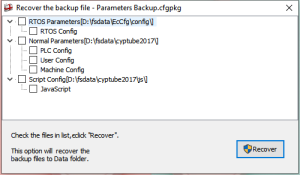
In TubePro, you’re allowed to restore or backup the information of the machine.
Notes:
If you just change another version of TubePro but not deleting the users data during the uninstallation, original parameters will be kept by covering and installing.
If you are afraid to lose preset settings and parameters when reinstalling, please finish the Backup before that.
Steps:
Click Files in TubePro, then Backup to generate a .cfgpkg document in designated folder.
When you need to restore the parameters, double click this file with TubePro and Config Tool off, then it will pop up a window where you can select the contents to be restored, click Recover to finish it.
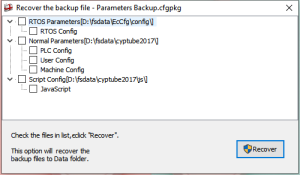
-
Download
-
Contact us
-
Online consultation