-
Products
-
2D Cutting
-
Tube Cutting
-
3D Cutting
-
BLT Intelligent Cutting
-
Industrial Software
-
-
Portfolio
-
-
2D Cutting Head
Tube Cutting Head
Plane Bevel Cutting Head
Structural Steel Cutting Head
-
Popular products
-
- Online Store
- Service & Support
- About BOCHU
- Investors Relations
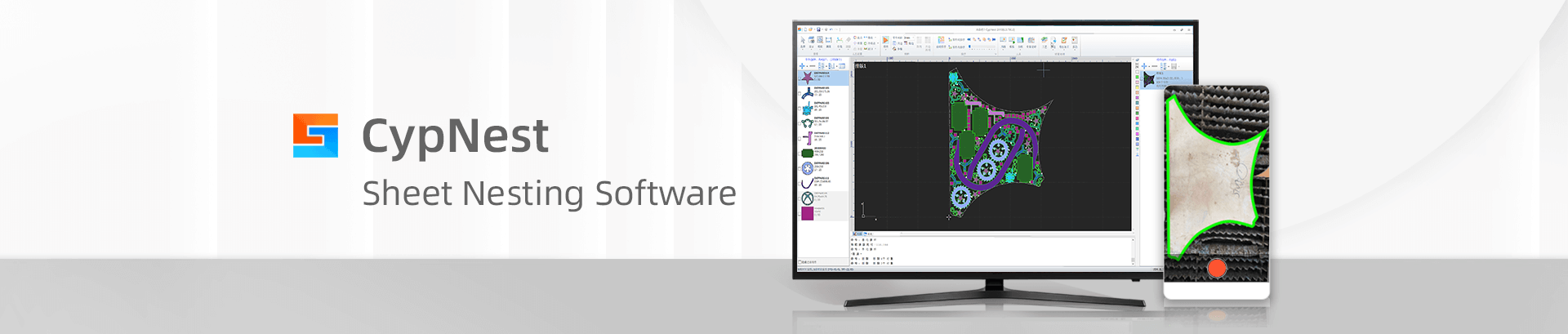
- Software Download
- Manual
- Video
- Tutorial
- CloudNest
When a part is recognized as a part in CypNest, its inner hole and the part itself are as follows.
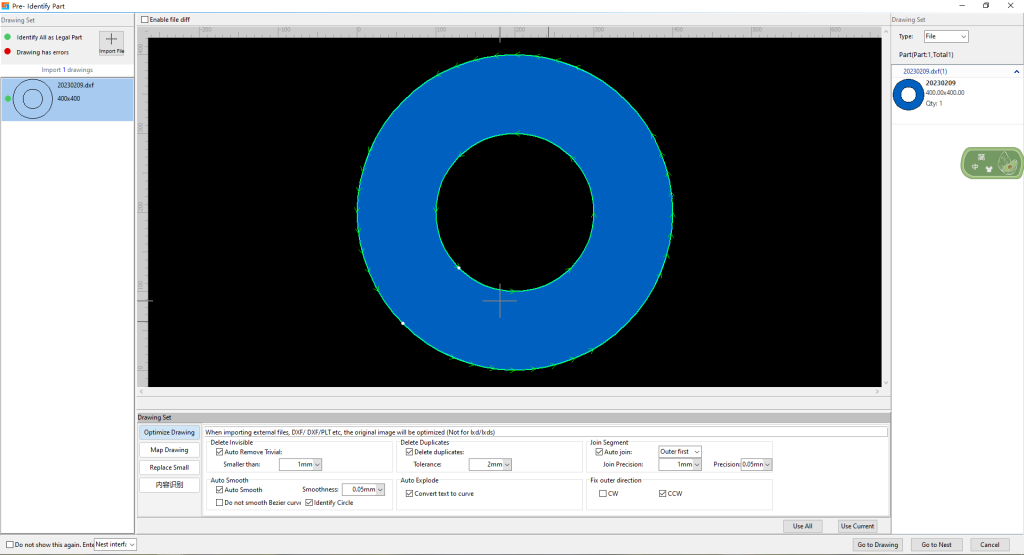
If this happens,

follow the steps below to fix it.
- Check whether there is a problem with the part itself, such as being forced to be identified as a part, and parts nested in hole is displayed right;
- If the parts are displayed OK, check the software version and upgrade to the latest to see if it will be displayed right;
- If this problem is not solved after upgrading to the latest version, contact us at cypnest@fscut.com or join the Whatsapp group by scanning the QR code below.
When a part is recognized as a part in CypNest, its inner hole and the part itself are as follows.
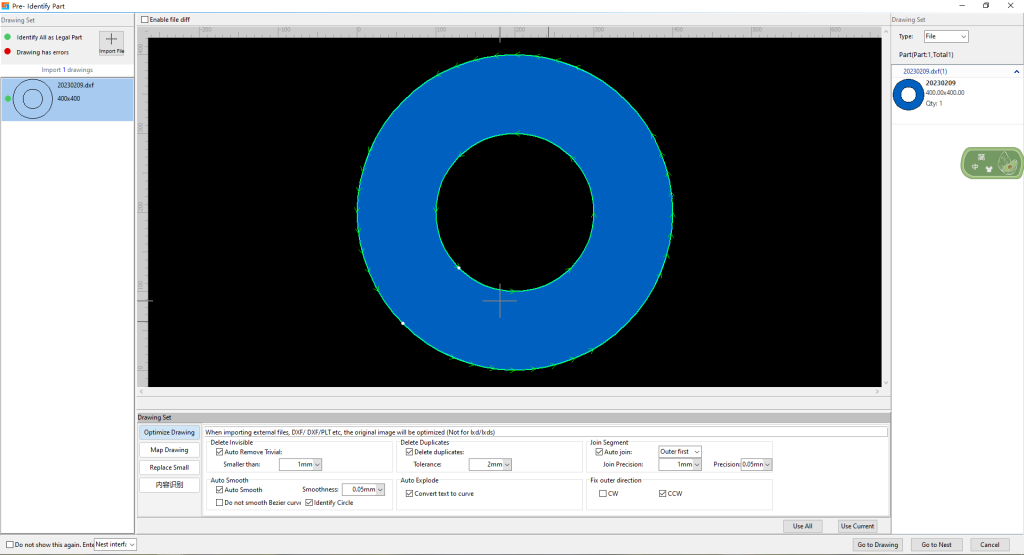
If this happens,

follow the steps below to fix it.
- Check whether there is a problem with the part itself, such as being forced to be identified as a part, and parts nested in hole is displayed right;
- If the parts are displayed OK, check the software version and upgrade to the latest to see if it will be displayed right;
- If this problem is not solved after upgrading to the latest version, contact us at cypnest@fscut.com or join the Whatsapp group by scanning the QR code below.
-
Download
-
Contact us
-
Online consultation







