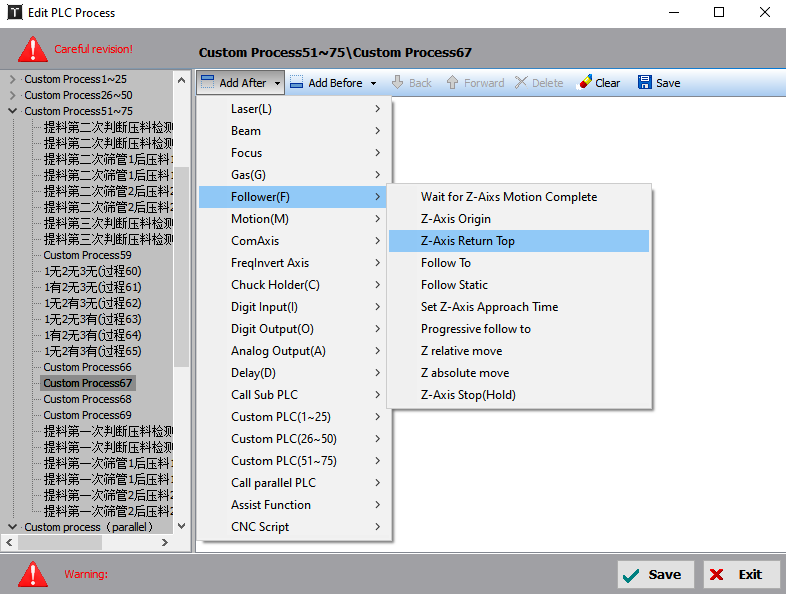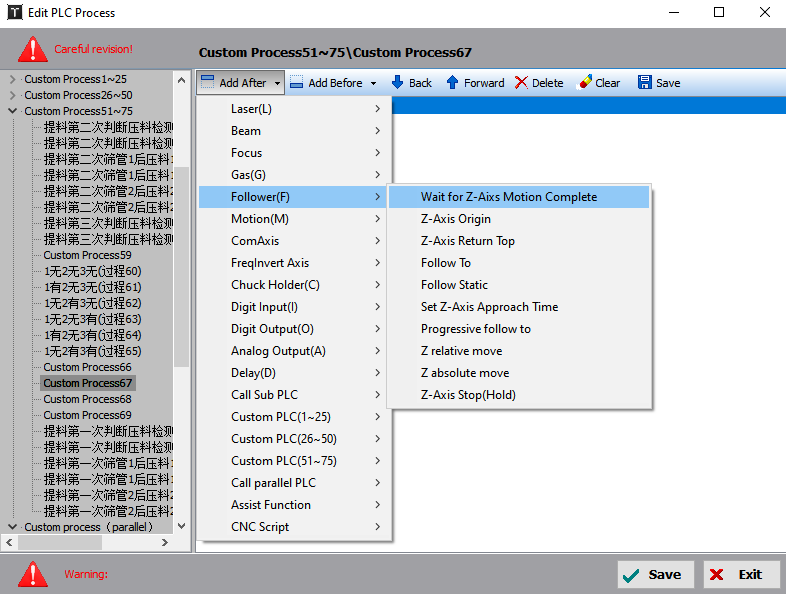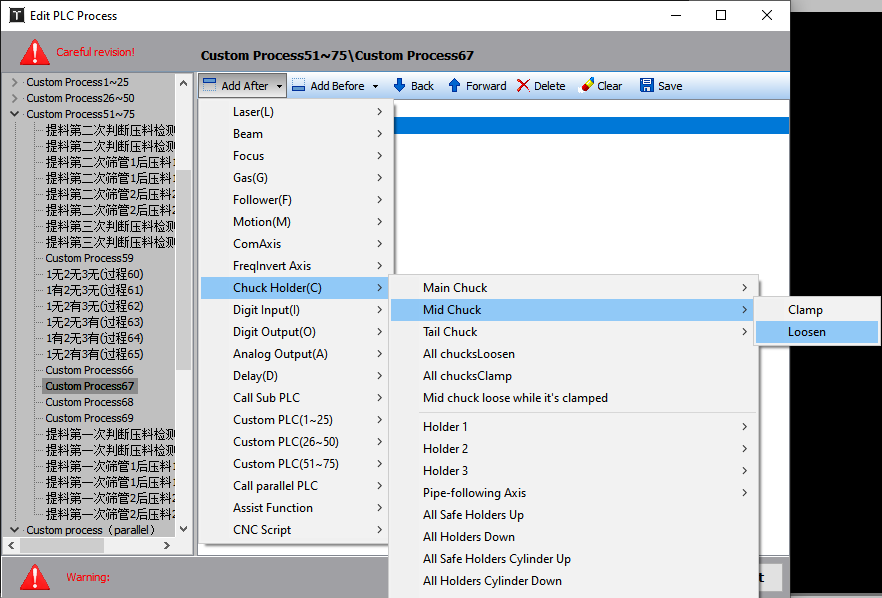-
Products
-
2D Cutting
-
Tube Cutting
-
3D Cutting
-
BLT Intelligent Cutting
-
Industrial Software
-
-
Portfolio
-
-
2D Cutting Head
Tube Cutting Head
Plane Bevel Cutting Head
Structural Steel Cutting Head
-
Popular products
-
- Online Store
- Service & Support
- About BOCHU
- Investors Relations

- Software Download
- Manual
- Tutorial
To realize that the middle chuck is capable to loosen and let front chuck in to decrease the remnants for the laser cutting machine with two chucks, Pause-PLC-Continue function is added in TubePro.
Running Logic:
- When next cutting path is going to exceed Extreme Y Coordinate, the front chuck will move to this extreme position and execute Pause-PLC-Continue.(Judge by Coordinate)
- If next cutting path is considered as the one on Y1 extreme coordinate, the front chuck will move to the near side of the next cutting path and execute Pause-PLC-Continue then.(Judge by Cutting Path)
Parameters Definition:
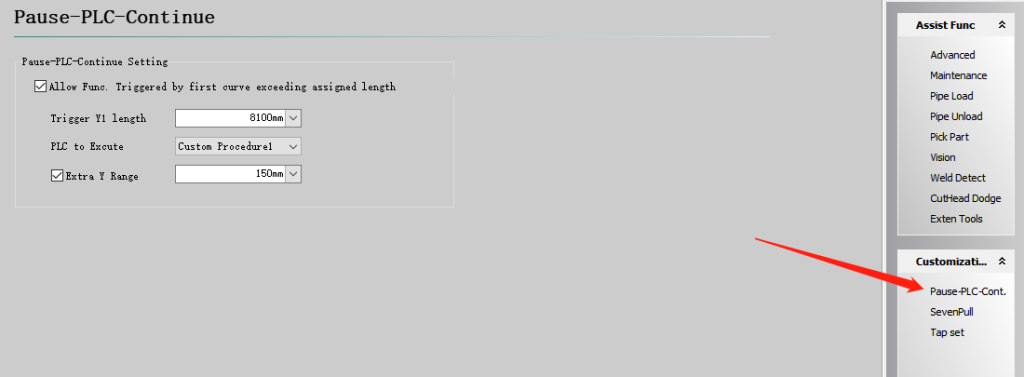
Trigger Y1 Length: When the middle chuck is tightened, the coordinate of the extreme Y1 position where the front chuck is about to hit the middle chuck.
PLC to Execute: the PLC to be executed when next cutting path exceeds the extreme Y1 position.
Extra Y Range: When the middle chuck is loosened, the extra distance that the front chuck will go ahead in the middle chuck, please ensure the front chuck will not hit the middle in this position.
Steps:
- Click Pause-PLC-Continue in Config Tool and select Allow Func, then finish the configuration in this interface with correct parameters like Trigger Coordinate and Extra Range, also the costume PLC to be executed.
- Then enter TubePro to add specific actions for the very Costume PLC.
To realize that the middle chuck is capable to loosen and let front chuck in to decrease the remnants for the laser cutting machine with two chucks, Pause-PLC-Continue function is added in TubePro.
Running Logic:
- When next cutting path is going to exceed Extreme Y Coordinate, the front chuck will move to this extreme position and execute Pause-PLC-Continue.(Judge by Coordinate)
- If next cutting path is considered as the one on Y1 extreme coordinate, the front chuck will move to the near side of the next cutting path and execute Pause-PLC-Continue then.(Judge by Cutting Path)
Parameters Definition:
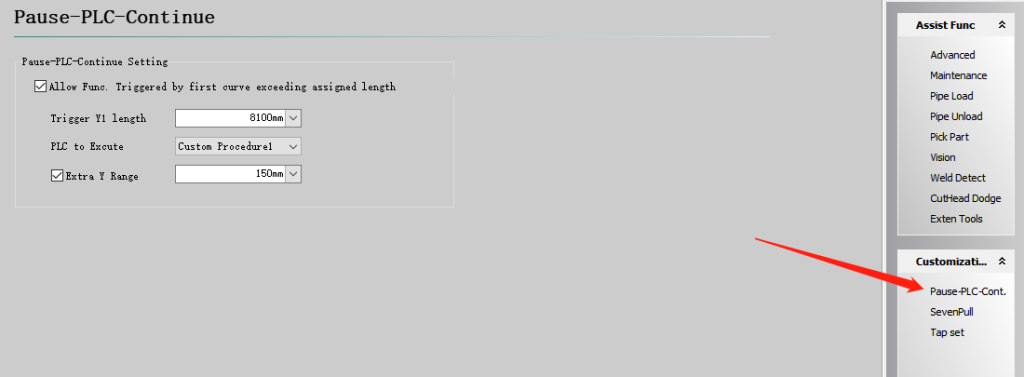
Trigger Y1 Length: When the middle chuck is tightened, the coordinate of the extreme Y1 position where the front chuck is about to hit the middle chuck.
PLC to Execute: the PLC to be executed when next cutting path exceeds the extreme Y1 position.
Extra Y Range: When the middle chuck is loosened, the extra distance that the front chuck will go ahead in the middle chuck, please ensure the front chuck will not hit the middle in this position.
Steps:
- Click Pause-PLC-Continue in Config Tool and select Allow Func, then finish the configuration in this interface with correct parameters like Trigger Coordinate and Extra Range, also the costume PLC to be executed.
- Then enter TubePro to add specific actions for the very Costume PLC.
-
Download
-
Contact us
-
Online consultation