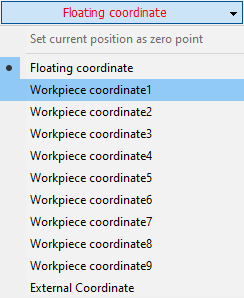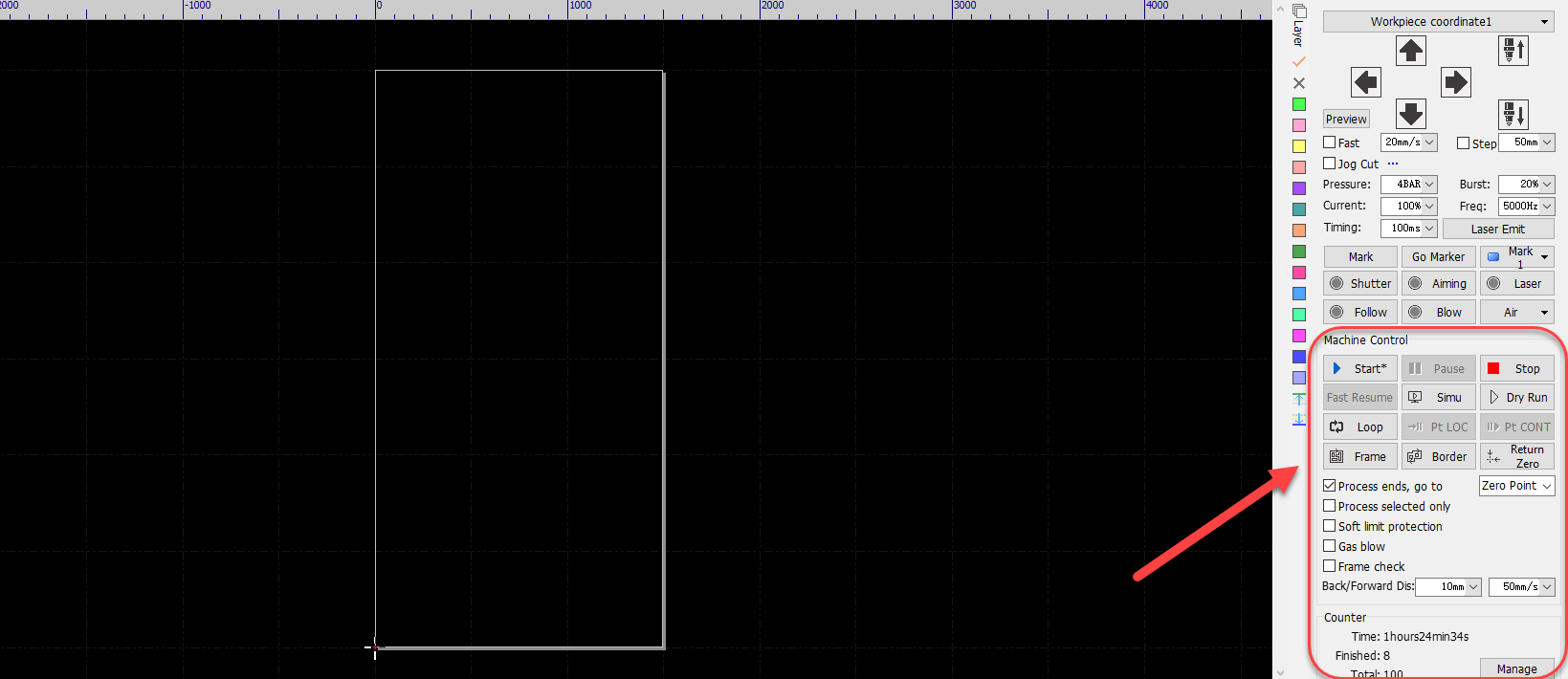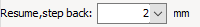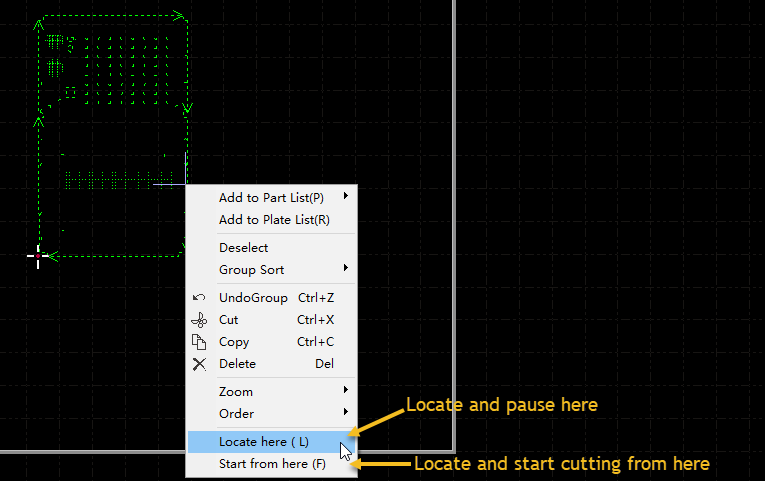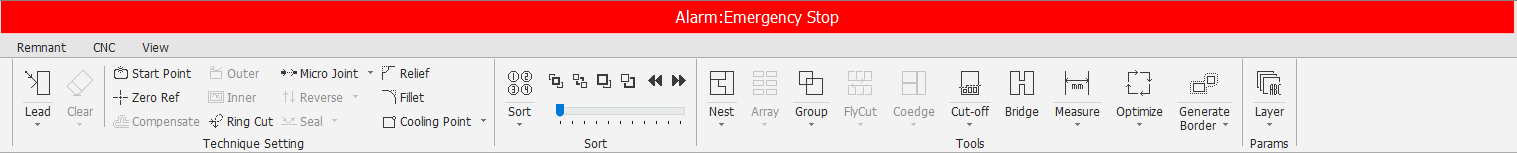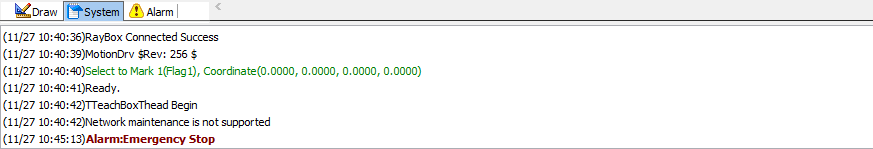-
Products
-
2D Cutting
-
Tube Cutting
-
3D Cutting
-
BLT Intelligent Cutting
-
Industrial Software
-
-
Portfolio
-
-
2D Cutting Head
Tube Cutting Head
Plane Bevel Cutting Head
Structural Steel Cutting Head
-
Popular products
-
- Online Store
- Service & Support
- About BOCHU
- Investors Relations

- Software Download
- Manual
- Video
- Tutorial
(Basics) Machining Control
This article only describes the most basic operation involved in a cutting task. For advanced application please check in ‘Function Tips‘ topic section.
Coordinate System
In CypCut software applies floating coordinate and workpiece coordinate to meet different production scenario. Simply put, workpiece coordinate adopts a fixed position on machine
bed as zero point while floating coordinate adopts a moving zero point where laser head stands.
Control Panel
CypCut control panel is where to start and stop a machining process, also displayed other function buttons and options involved in cutting control. You can also operate on WKB
hand-held box.
Start, pause, stop and resume
Click  to start machining. Click
to start machining. Click  to pause the cutting. Machine will step back a distance when resume cutting, the distance set in layer > global parameter
to pause the cutting. Machine will step back a distance when resume cutting, the distance set in layer > global parameter
Click  to resume the cutting with piercing process, click
to resume the cutting with piercing process, click  will resume cutting directly without piercing. In pausing status, you can click
will resume cutting directly without piercing. In pausing status, you can click 
and  to adjust machine position along toolpath.
to adjust machine position along toolpath.
Click  will end the cutting task, meanwhile laser head will return to preset position. After stop the cutting, you can still locate to the break point before open a new file.
will end the cutting task, meanwhile laser head will return to preset position. After stop the cutting, you can still locate to the break point before open a new file.
Break point is where the toolpath cutting was stopped by purpose or interrupted by accident like power cut-off. You can locate to break point by ![]() , or resume cutting
, or resume cutting
Other Automatic Options
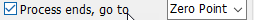 :the position machine goes to when finish or stop a cutting task. You can select from drop down list aside.
:the position machine goes to when finish or stop a cutting task. You can select from drop down list aside.
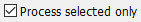 : only cut selected graphic on drawing board.
: only cut selected graphic on drawing board.
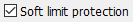 : enable software limit protection function.
: enable software limit protection function.
 : to execute a gas blow automatically before start cutting to avoid protective window pollution.
: to execute a gas blow automatically before start cutting to avoid protective window pollution.
 : laser will burst at four tip points of frame square, you can see the burst flashes on sheet material if frame goes within workpiece area.
: laser will burst at four tip points of frame square, you can see the burst flashes on sheet material if frame goes within workpiece area.
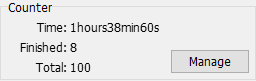 : to preset the planned parts cutting quantity, machine will pause when cut parts number reach the preset value.
: to preset the planned parts cutting quantity, machine will pause when cut parts number reach the preset value.
Notice:
Software limit restrains the motion axes within mechanical coordinate based machine travel range. It’s important to make sure machine returned origin and build correct coordinate
after start up.
Resume/Start Cutting from a Given Position
CypCut allows user to start cutting from a given position on the toolpath to be cut, right click on the drawing where you want to start from and select ‘Locate here’ or ‘Start from
here’. The toolpath in sequence located before the given position won’t be processed. You can click  and
and  to adjust the location along toolpath and set distance
to adjust the location along toolpath and set distance
machine step back/forward each time by 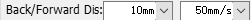 down below.
down below.
Related article ‘resume unfinished cutting in next day’
Alarms and Warning
CypCut software will monitor machine status, it will stop motion command once detects alarm triggered by safety precautions or external alarm signal like laser or gas, meanwhile
disable most of the functions and operations. The alarm message will display on the top title bar.
You can also check current alarm message and history under bottom ‘Alarm window’. Double click in ‘System window’ you can check history events. Besides alarm, CypCut
software will display text in different color indicates warning, notice or message, which will not pause machine but to inform users take precautions earlier and ensure a smooth
cutting process.
The limitations under different alarm status:
- Emergency stop: disable all servo axes;
- BCS100 alarm: only disable XY axes motion;
- Z axis limit alarm: only disable XY axes motion.
You can customize the external alarm and setup the specific limitations of an alarm in machine config > alarm page.
Related article: (Machine config) Alarms
(Basics) Machining Control
This article only describes the most basic operation involved in a cutting task. For advanced application please check in ‘Function Tips‘ topic section.
Coordinate System
In CypCut software applies floating coordinate and workpiece coordinate to meet different production scenario. Simply put, workpiece coordinate adopts a fixed position on machine
bed as zero point while floating coordinate adopts a moving zero point where laser head stands.
Control Panel
CypCut control panel is where to start and stop a machining process, also displayed other function buttons and options involved in cutting control. You can also operate on WKB
hand-held box.
Start, pause, stop and resume
Click  to start machining. Click
to start machining. Click  to pause the cutting. Machine will step back a distance when resume cutting, the distance set in layer > global parameter
to pause the cutting. Machine will step back a distance when resume cutting, the distance set in layer > global parameter
Click  to resume the cutting with piercing process, click
to resume the cutting with piercing process, click  will resume cutting directly without piercing. In pausing status, you can click
will resume cutting directly without piercing. In pausing status, you can click 
and  to adjust machine position along toolpath.
to adjust machine position along toolpath.
Click  will end the cutting task, meanwhile laser head will return to preset position. After stop the cutting, you can still locate to the break point before open a new file.
will end the cutting task, meanwhile laser head will return to preset position. After stop the cutting, you can still locate to the break point before open a new file.
Break point is where the toolpath cutting was stopped by purpose or interrupted by accident like power cut-off. You can locate to break point by ![]() , or resume cutting
, or resume cutting
Other Automatic Options
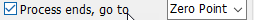 :the position machine goes to when finish or stop a cutting task. You can select from drop down list aside.
:the position machine goes to when finish or stop a cutting task. You can select from drop down list aside.
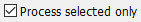 : only cut selected graphic on drawing board.
: only cut selected graphic on drawing board.
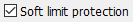 : enable software limit protection function.
: enable software limit protection function.
 : to execute a gas blow automatically before start cutting to avoid protective window pollution.
: to execute a gas blow automatically before start cutting to avoid protective window pollution.
 : laser will burst at four tip points of frame square, you can see the burst flashes on sheet material if frame goes within workpiece area.
: laser will burst at four tip points of frame square, you can see the burst flashes on sheet material if frame goes within workpiece area.
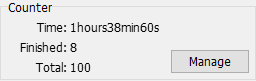 : to preset the planned parts cutting quantity, machine will pause when cut parts number reach the preset value.
: to preset the planned parts cutting quantity, machine will pause when cut parts number reach the preset value.
Notice:
Software limit restrains the motion axes within mechanical coordinate based machine travel range. It’s important to make sure machine returned origin and build correct coordinate
after start up.
Resume/Start Cutting from a Given Position
CypCut allows user to start cutting from a given position on the toolpath to be cut, right click on the drawing where you want to start from and select ‘Locate here’ or ‘Start from
here’. The toolpath in sequence located before the given position won’t be processed. You can click  and
and  to adjust the location along toolpath and set distance
to adjust the location along toolpath and set distance
machine step back/forward each time by 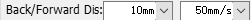 down below.
down below.
Related article ‘resume unfinished cutting in next day’
Alarms and Warning
CypCut software will monitor machine status, it will stop motion command once detects alarm triggered by safety precautions or external alarm signal like laser or gas, meanwhile
disable most of the functions and operations. The alarm message will display on the top title bar.
You can also check current alarm message and history under bottom ‘Alarm window’. Double click in ‘System window’ you can check history events. Besides alarm, CypCut
software will display text in different color indicates warning, notice or message, which will not pause machine but to inform users take precautions earlier and ensure a smooth
cutting process.
The limitations under different alarm status:
- Emergency stop: disable all servo axes;
- BCS100 alarm: only disable XY axes motion;
- Z axis limit alarm: only disable XY axes motion.
You can customize the external alarm and setup the specific limitations of an alarm in machine config > alarm page.
Related article: (Machine config) Alarms
-
Download
-
Contact us
-
Online consultation