-
Products
-
2D Cutting
-
Tube Cutting
-
3D Cutting
-
BLT Intelligent Cutting
-
Industrial Software
-
-
Portfolio
-
-
2D Cutting Head
Tube Cutting Head
Plane Bevel Cutting Head
Structural Steel Cutting Head
-
Popular products
-
- Online Store
- Service & Support
- About BOCHU
- Investors Relations
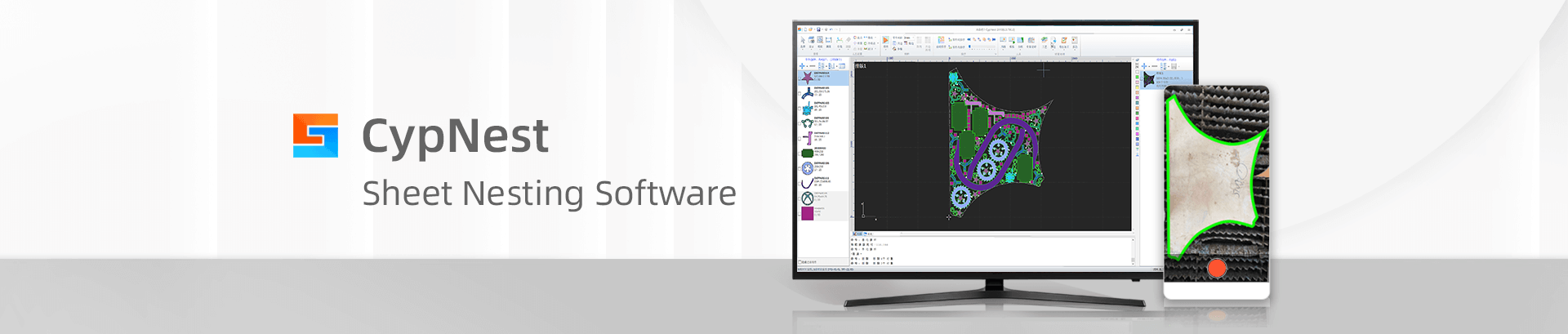
- Software Download
- Manual
- Tutorial
- CloudNest
Download and Instructions
Download
Use
Fee
- If you have purchased CypNest before, you can use it for free; if you have purchased a dongle, you need to scan the QR code to log in to use it.
- If you haven’t purchased it yet, you can try it out for one month for free by scanning the QR code after installation.
CloudCut
When CloudCut and CloudNest are used together, processing tasks can be pushed directly to the machine tool.
Cutting system supported by CloudCut:
- CypCut 6.3.731.6
and above
- CypOne 6.1.725.4
and above
- HypCut 2021C
— contact us
Download and Instructions
5050view
CloudCut
Download
Use
Fee
- If you have purchased CypNest before, you can use it for free; if you have purchased a dongle, you need to scan the QR code to log in to use it.
- If you haven’t purchased it yet, you can try it out for one month for free by scanning the QR code after installation.
CloudCut
When CloudCut and CloudNest are used together, processing tasks can be pushed directly to the machine tool.
Cutting system supported by CloudCut:
- CypCut 6.3.731.6
and above
- CypOne 6.1.725.4
and above
- HypCut 2021C
— contact us
-
Download
-
Contact us
-
Online consultation






