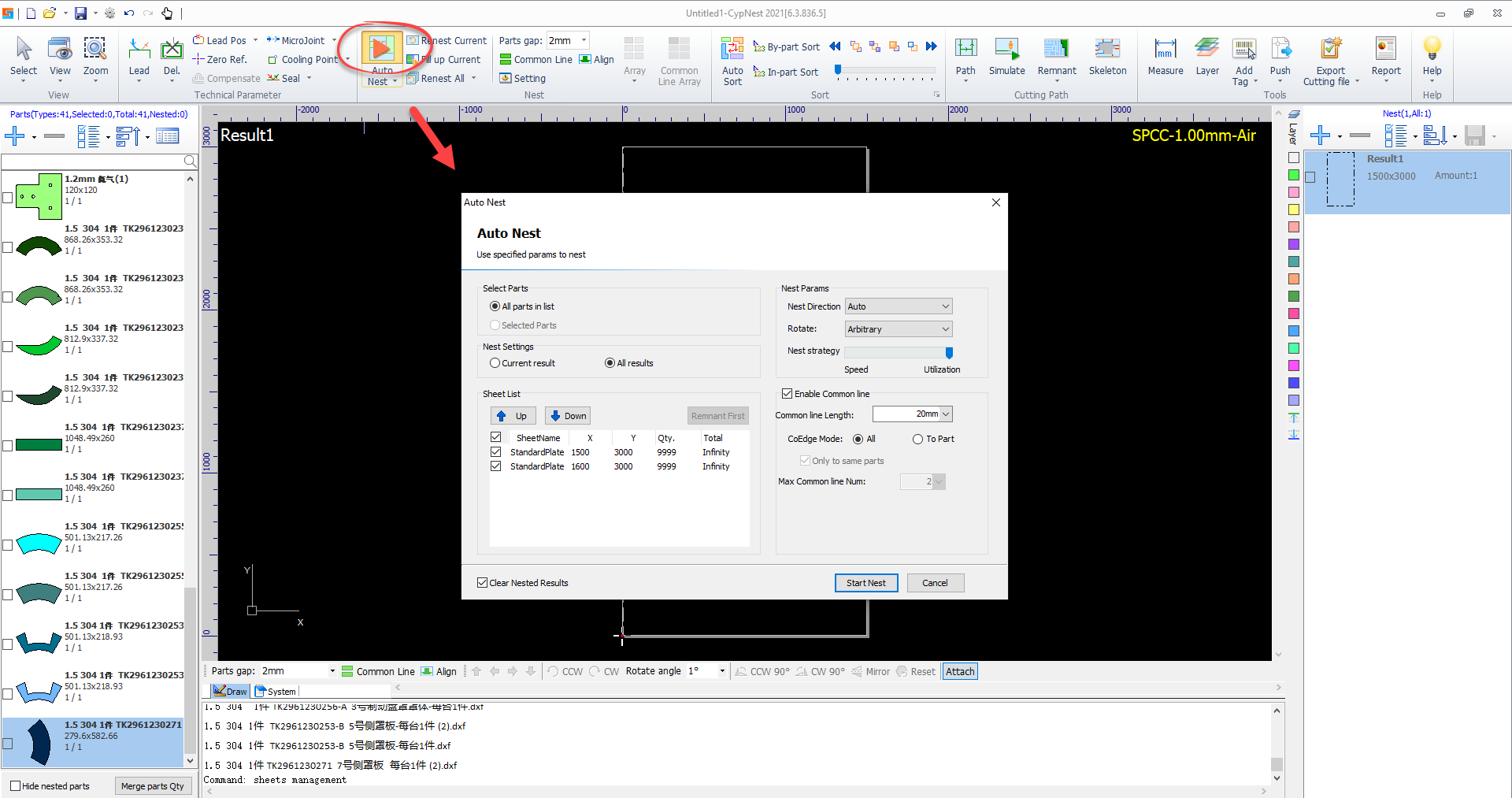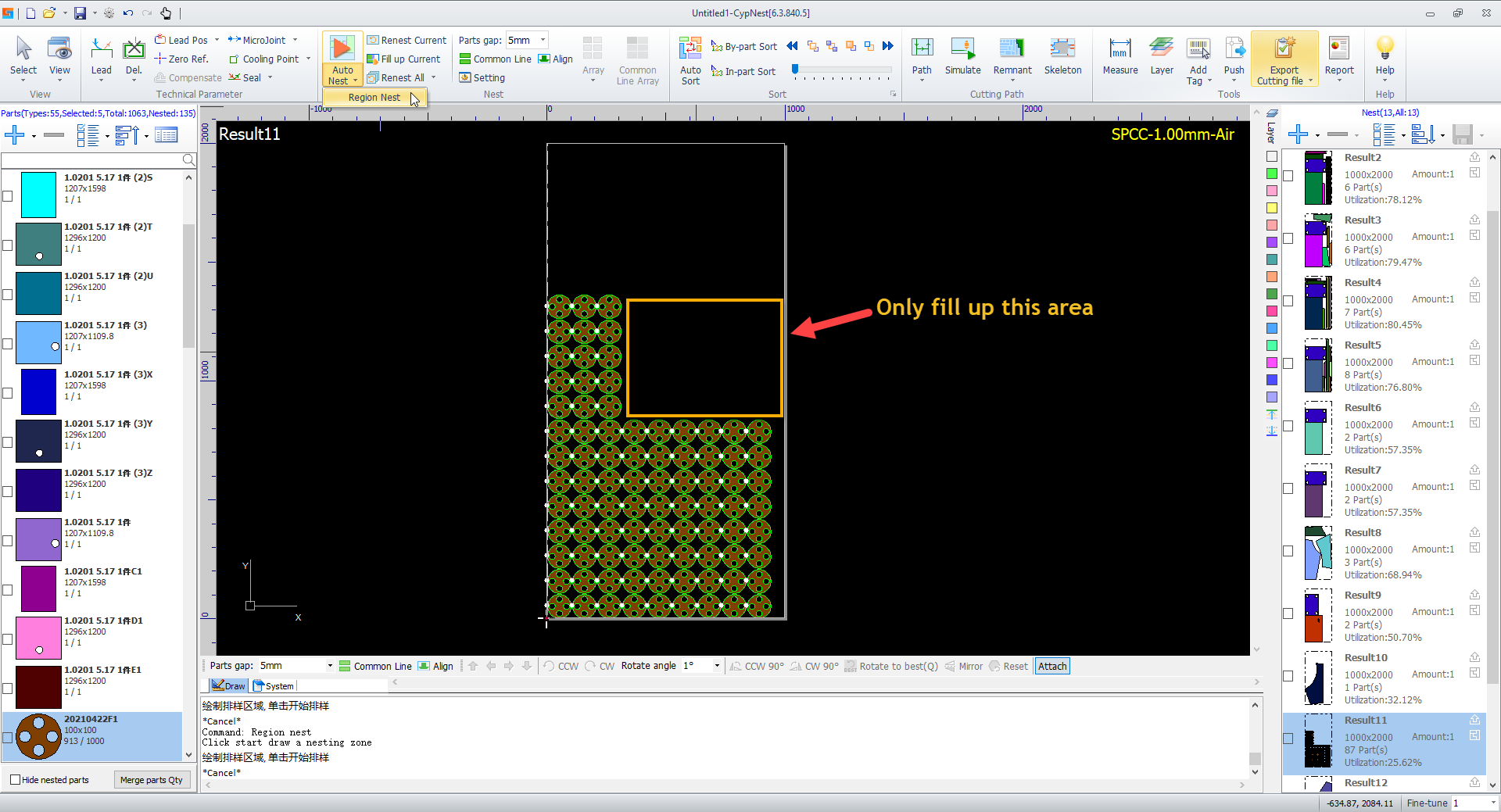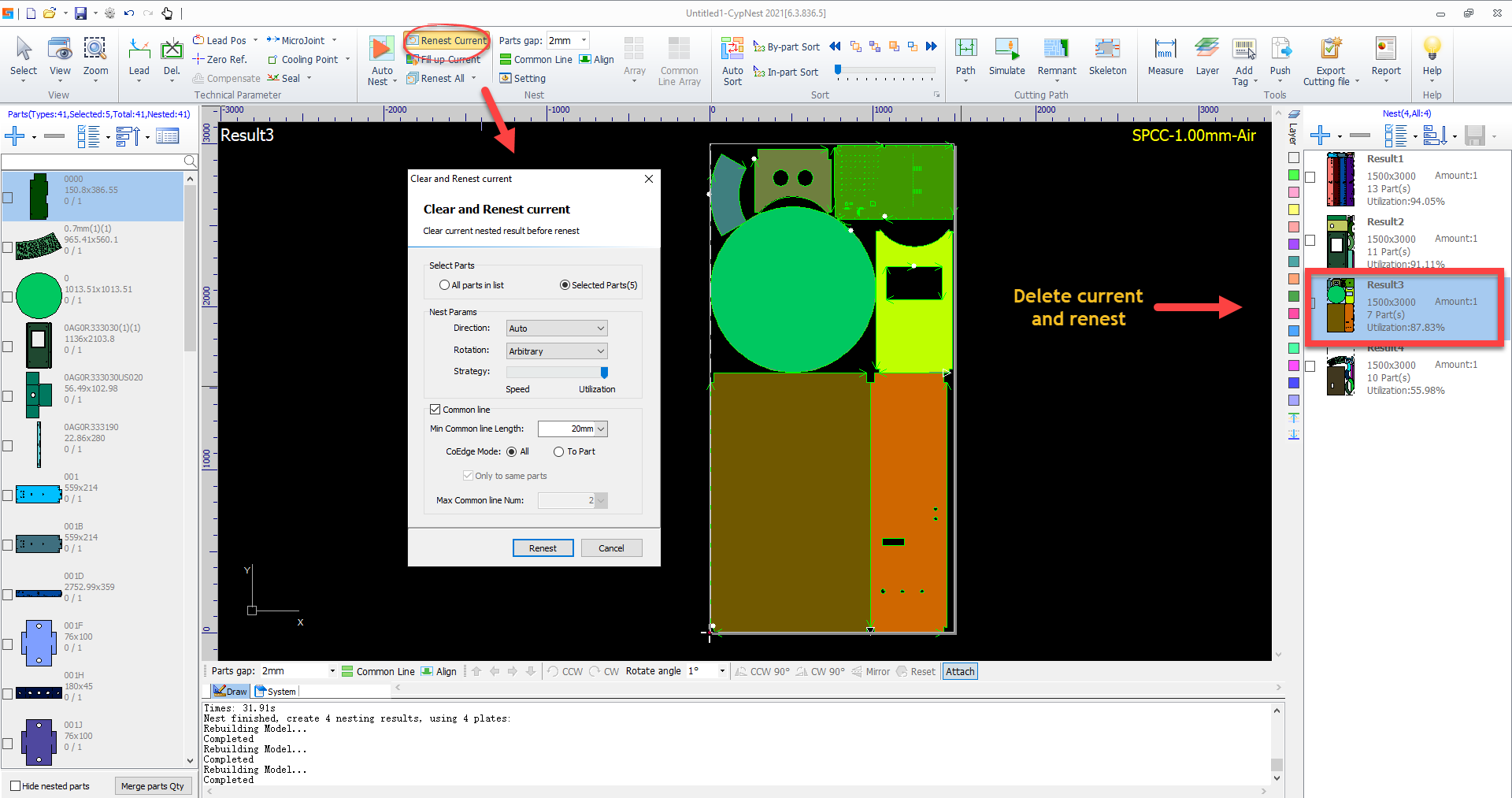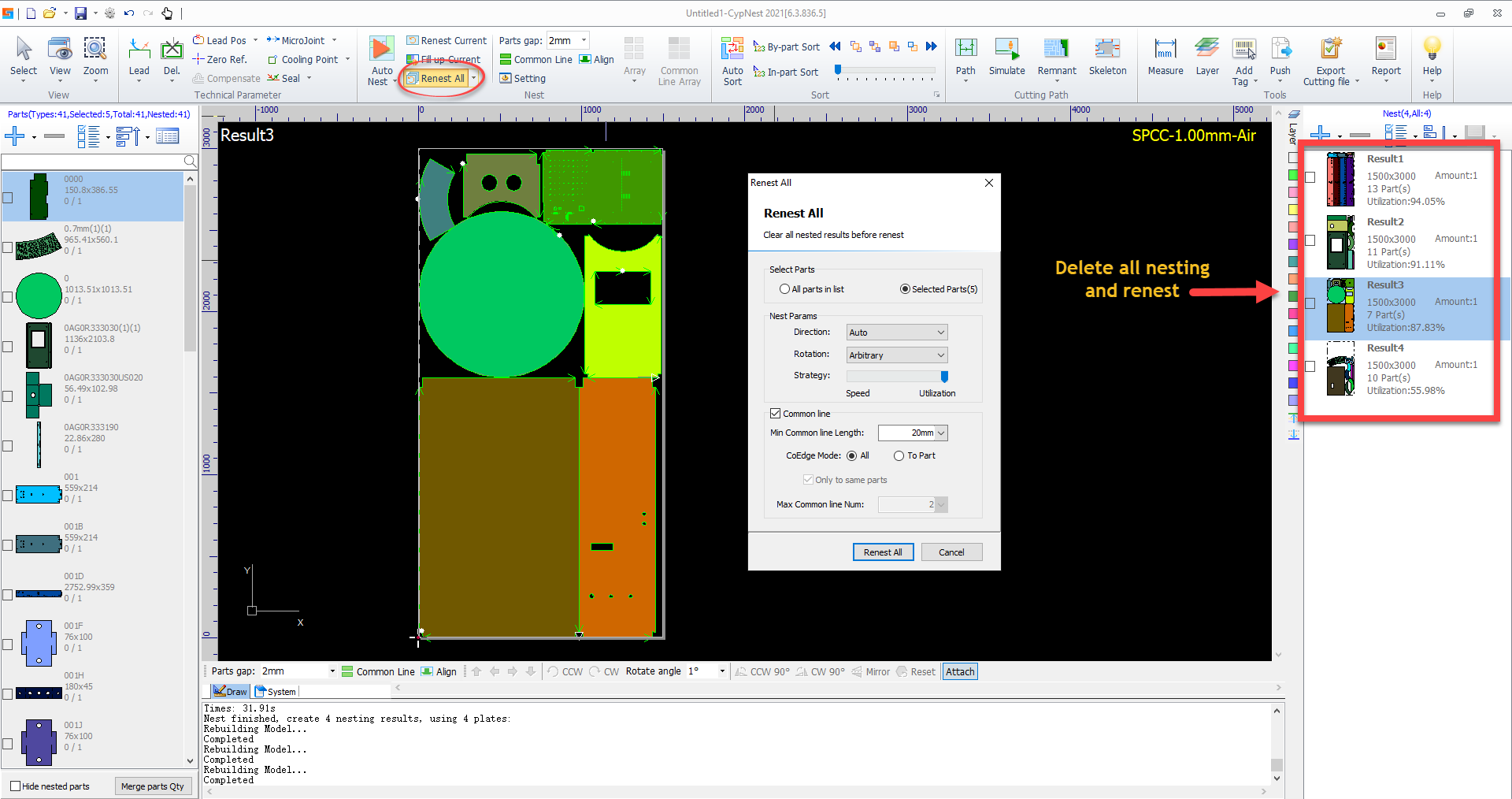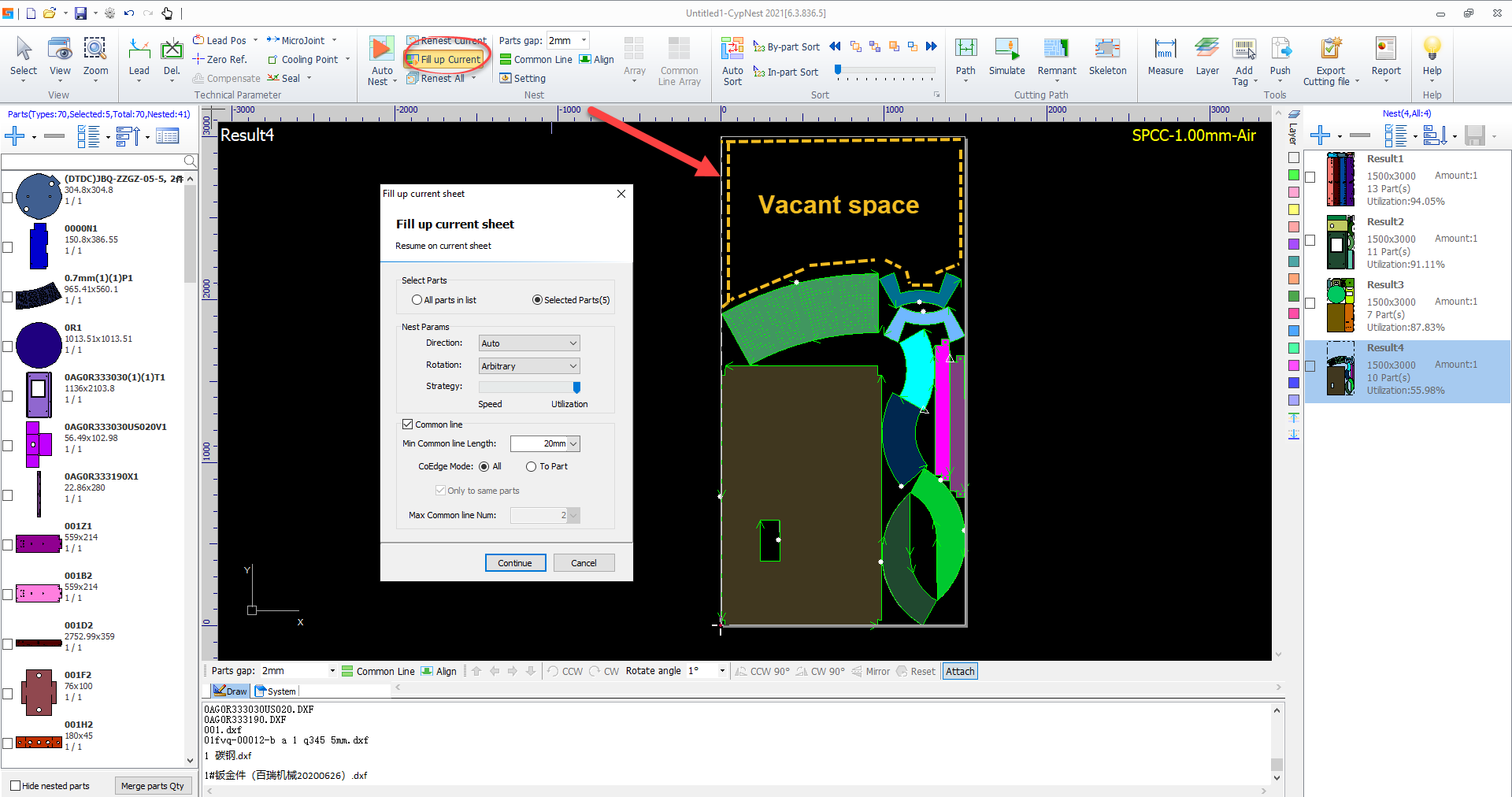-
Products
-
2D Cutting
-
Tube Cutting
-
3D Cutting
-
BLT Intelligent Cutting
-
Industrial Automation
-
Industrial Software
-
-
Portfolio
-
-
2D Cutting Head
Tube Cutting Head
Plane Bevel Cutting Head
Structural Steel Cutting Head
-
BOCHU High-Speed Servo Drive
-
Popular products
-
- Online Store
- Service & Support
- About BOCHU
- Investors Relations

- Software Download
- Manual
- Tutorial
- CloudNest
One-click finish nesting. Choose nesting strategy—parts arrangement orientation in sheet, speed-utilization balance, common line
Creation, parts rotation in nest, sheet utilization priority etc.
Video Tutorial
Operation Guide
1. Auto Nest: click button will open auto nest parametric window, setup preferred nesting strategy including sheets utilization priority, parts
Auto Nest: click button will open auto nest parametric window, setup preferred nesting strategy including sheets utilization priority, parts
rotation, common line creation etc.
2. Region Nest: click Auto Nest drop-down menu, Region Nest is to fill up parts in user-crossed rectangular area on the sheet.
Region Nest: click Auto Nest drop-down menu, Region Nest is to fill up parts in user-crossed rectangular area on the sheet.
3.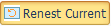 Renest Current: to rearrange the current nesting if the result is not satisfied. Click in right column to switch current nesting.
Renest Current: to rearrange the current nesting if the result is not satisfied. Click in right column to switch current nesting.
4.  Renest All: delete all nesting results and nest all parts with new setups.
Renest All: delete all nesting results and nest all parts with new setups.
5.  Fill Up Current: to fill up the vacant space of current sheet with available parts.
Fill Up Current: to fill up the vacant space of current sheet with available parts.
Next Article
If you have more questions, contact CypNest technical support at cypnest@fscut.com, or join CypNest Whatsapp group by scanning the QR code below,
One-click finish nesting. Choose nesting strategy—parts arrangement orientation in sheet, speed-utilization balance, common line
Creation, parts rotation in nest, sheet utilization priority etc.
Video Tutorial
Operation Guide
1. Auto Nest: click button will open auto nest parametric window, setup preferred nesting strategy including sheets utilization priority, parts
Auto Nest: click button will open auto nest parametric window, setup preferred nesting strategy including sheets utilization priority, parts
rotation, common line creation etc.
2. Region Nest: click Auto Nest drop-down menu, Region Nest is to fill up parts in user-crossed rectangular area on the sheet.
Region Nest: click Auto Nest drop-down menu, Region Nest is to fill up parts in user-crossed rectangular area on the sheet.
3.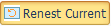 Renest Current: to rearrange the current nesting if the result is not satisfied. Click in right column to switch current nesting.
Renest Current: to rearrange the current nesting if the result is not satisfied. Click in right column to switch current nesting.
4.  Renest All: delete all nesting results and nest all parts with new setups.
Renest All: delete all nesting results and nest all parts with new setups.
5.  Fill Up Current: to fill up the vacant space of current sheet with available parts.
Fill Up Current: to fill up the vacant space of current sheet with available parts.
Next Article
If you have more questions, contact CypNest technical support at cypnest@fscut.com, or join CypNest Whatsapp group by scanning the QR code below,
-
Download
-
Contact us
-
Online consultation