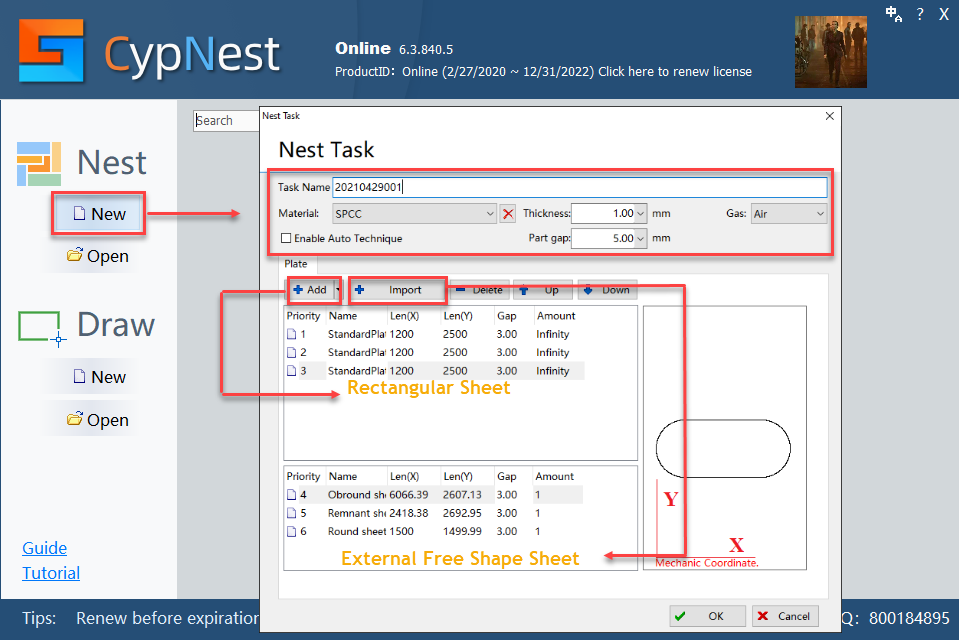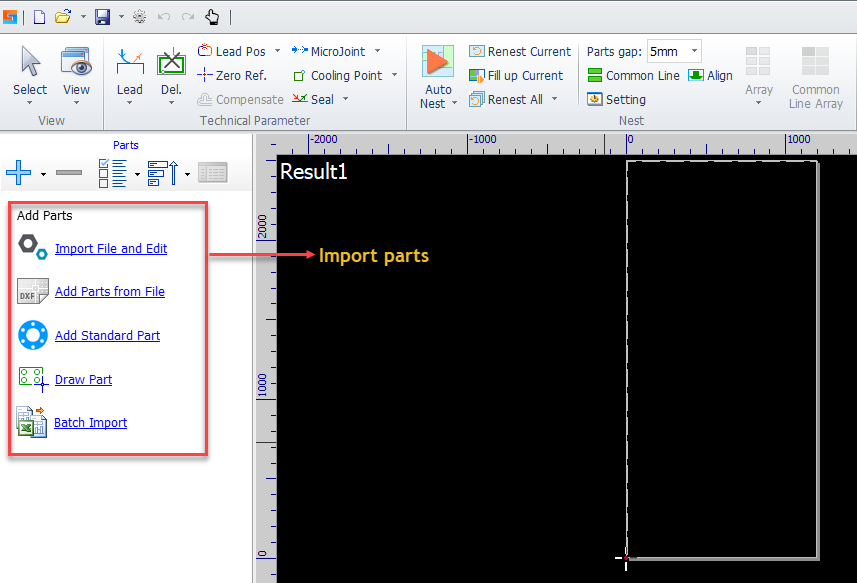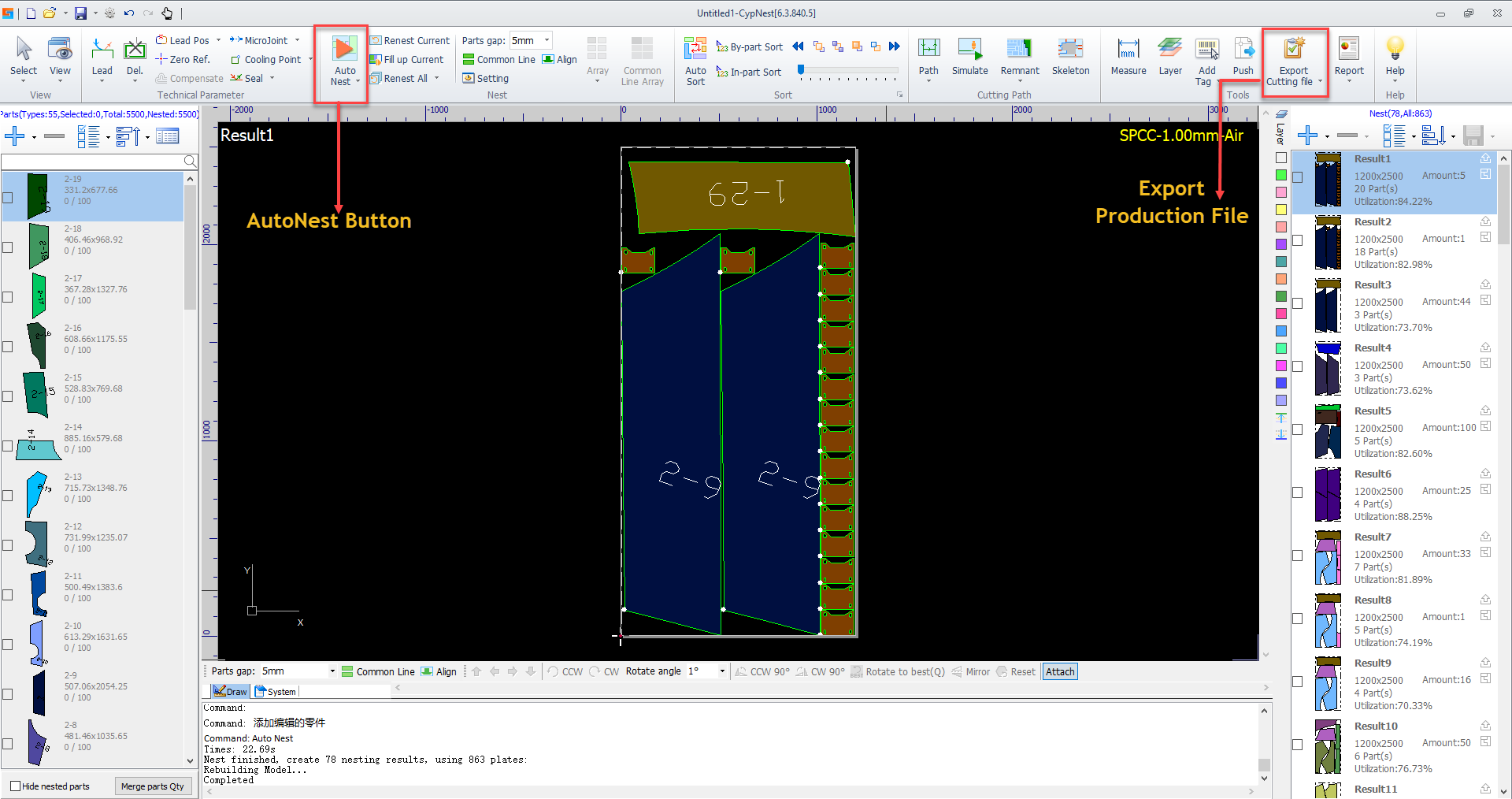-
Products
-
2D Cutting
-
Tube Cutting
-
3D Cutting
-
BLT Intelligent Cutting
-
Industrial Automation
-
Industrial Software
-
-
Portfolio
-
-
2D Cutting Head
Tube Cutting Head
Plane Bevel Cutting Head
Structural Steel Cutting Head
-
BOCHU High-Speed Servo Drive
-
Popular products
-
- Online Store
- Service & Support
- About BOCHU
- Investors Relations

- Software Download
- Manual
- Tutorial
- CloudNest
Most basic operations involved to export a production file for laser machine as quick as possible.
Watch this Video Tutorial
Operation Guide
1.Create New task and finish some basic settings. Click OK enter to nest workspace.
- Import File and Edit: import parts drawing and modify drawing error, this is the recommended entrance for beginners.
- Add Parts from File: import parts drawing directly to parts library. Invalid parts drawing will be rejected by program.
- Add Standard Part: create parts from standard shapes.
- Draw Part: draw a part in CypNest with integrated CAD tools.
- Batch Import: import parts file by excel table. The excel template is under C:\Program Files (x86)\Friendess\CypNest\BatchImport.
3. Export finished nesting file for production.
Quick Guide Entrance
Create a nest task and config material and technique setup.
Import or create parts in CypNest, identify text tags on parts, correct drawing error and map CAD layers to laser production layers.
Setup and modify production technique(lead line, kerf width offset, cooling point etc.) to parts individually or in batch quantity.
One-click finish nesting. Choose your preference of nesting strategy—parts arrangement orientation in sheet, speed-utilization balance, common line creation, parts rotation in nest, sheet utilization priority etc.
Operate parts on nesting sheet freely—automatic snap and optimal placement, quick array part in parametric method or press-drag style.
Select practical common line toolpath style to fit production need, learn how to modify the common line toolpath for advanced production scenario.
Smart nesting to guarantee the safety and efficiency and help to realize ‘unmanned production’ .
Quick report for pricing, production analysis and part sort & pick. Custom your own report template of wanted data with piercing, cutting length, material cost etc.
Export finished nesting file for laser production.
Join CypNest Whatsapp group to get instant support.
Most basic operations involved to export a production file for laser machine as quick as possible.
Watch this Video Tutorial
Operation Guide
1.Create New task and finish some basic settings. Click OK enter to nest workspace.
- Import File and Edit: import parts drawing and modify drawing error, this is the recommended entrance for beginners.
- Add Parts from File: import parts drawing directly to parts library. Invalid parts drawing will be rejected by program.
- Add Standard Part: create parts from standard shapes.
- Draw Part: draw a part in CypNest with integrated CAD tools.
- Batch Import: import parts file by excel table. The excel template is under C:\Program Files (x86)\Friendess\CypNest\BatchImport.
3. Export finished nesting file for production.
Quick Guide Entrance
Create a nest task and config material and technique setup.
Import or create parts in CypNest, identify text tags on parts, correct drawing error and map CAD layers to laser production layers.
Setup and modify production technique(lead line, kerf width offset, cooling point etc.) to parts individually or in batch quantity.
One-click finish nesting. Choose your preference of nesting strategy—parts arrangement orientation in sheet, speed-utilization balance, common line creation, parts rotation in nest, sheet utilization priority etc.
Operate parts on nesting sheet freely—automatic snap and optimal placement, quick array part in parametric method or press-drag style.
Select practical common line toolpath style to fit production need, learn how to modify the common line toolpath for advanced production scenario.
Smart nesting to guarantee the safety and efficiency and help to realize ‘unmanned production’ .
Quick report for pricing, production analysis and part sort & pick. Custom your own report template of wanted data with piercing, cutting length, material cost etc.
Export finished nesting file for laser production.
Join CypNest Whatsapp group to get instant support.
-
Download
-
Contact us
-
Online consultation