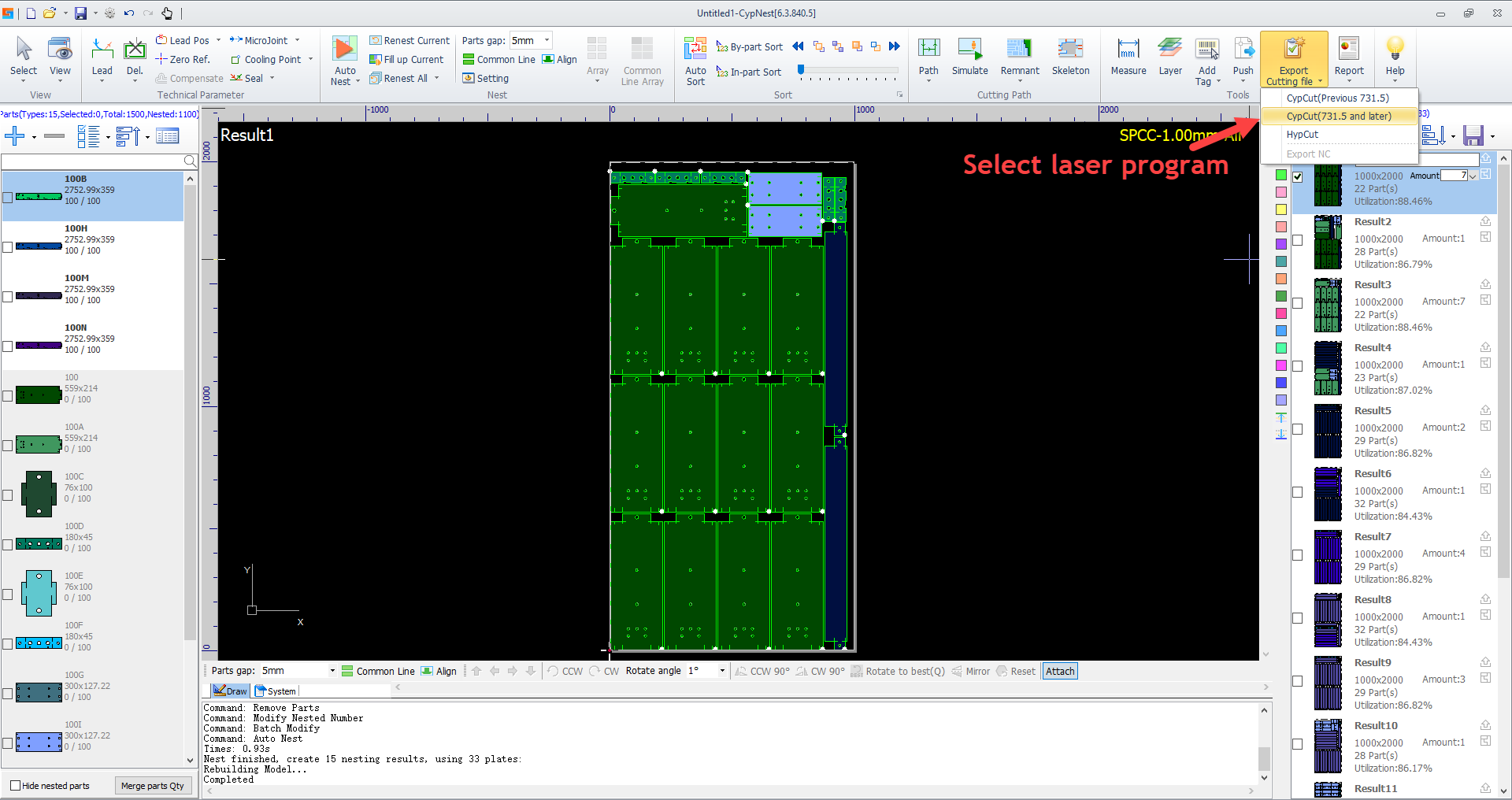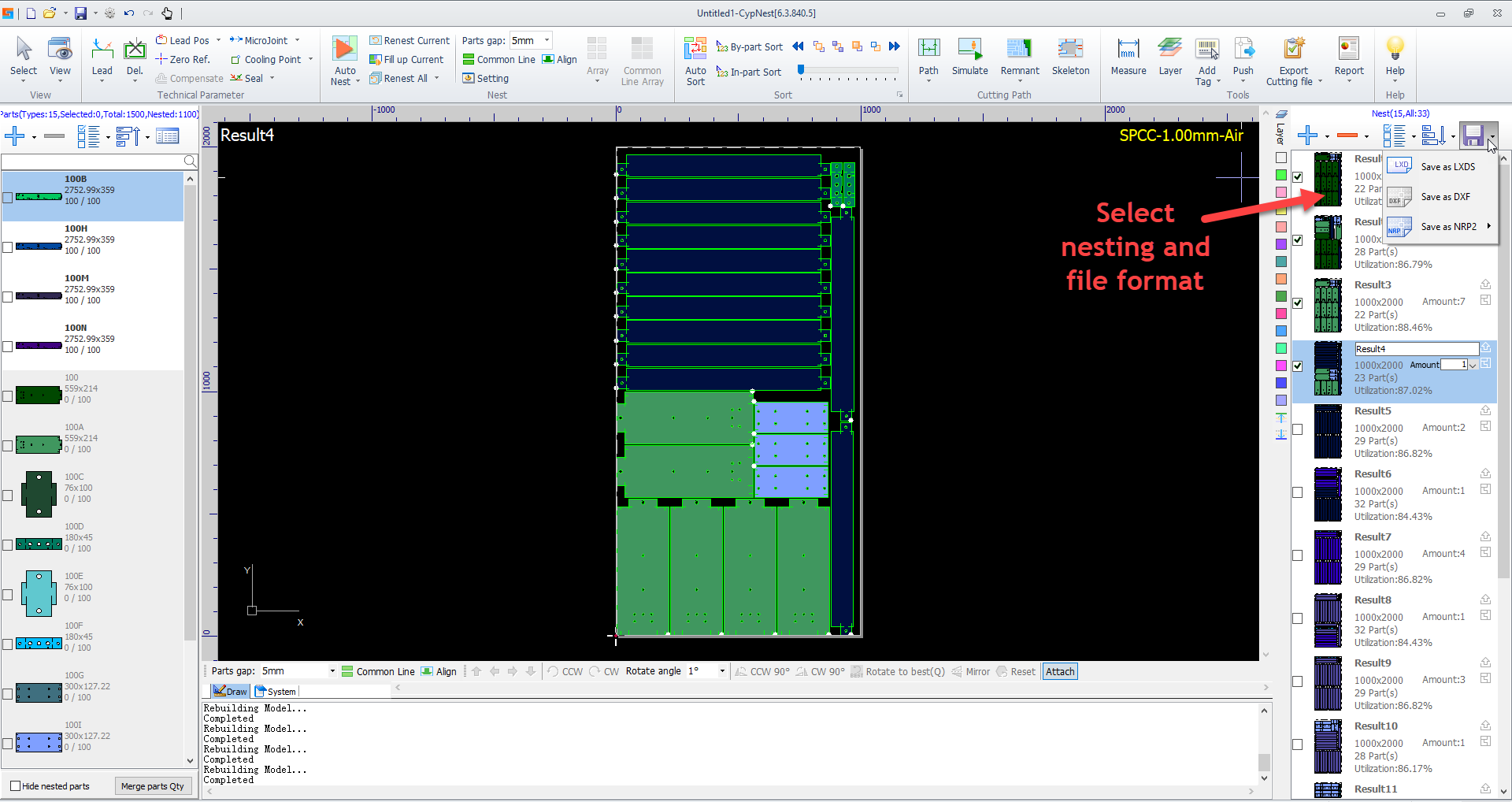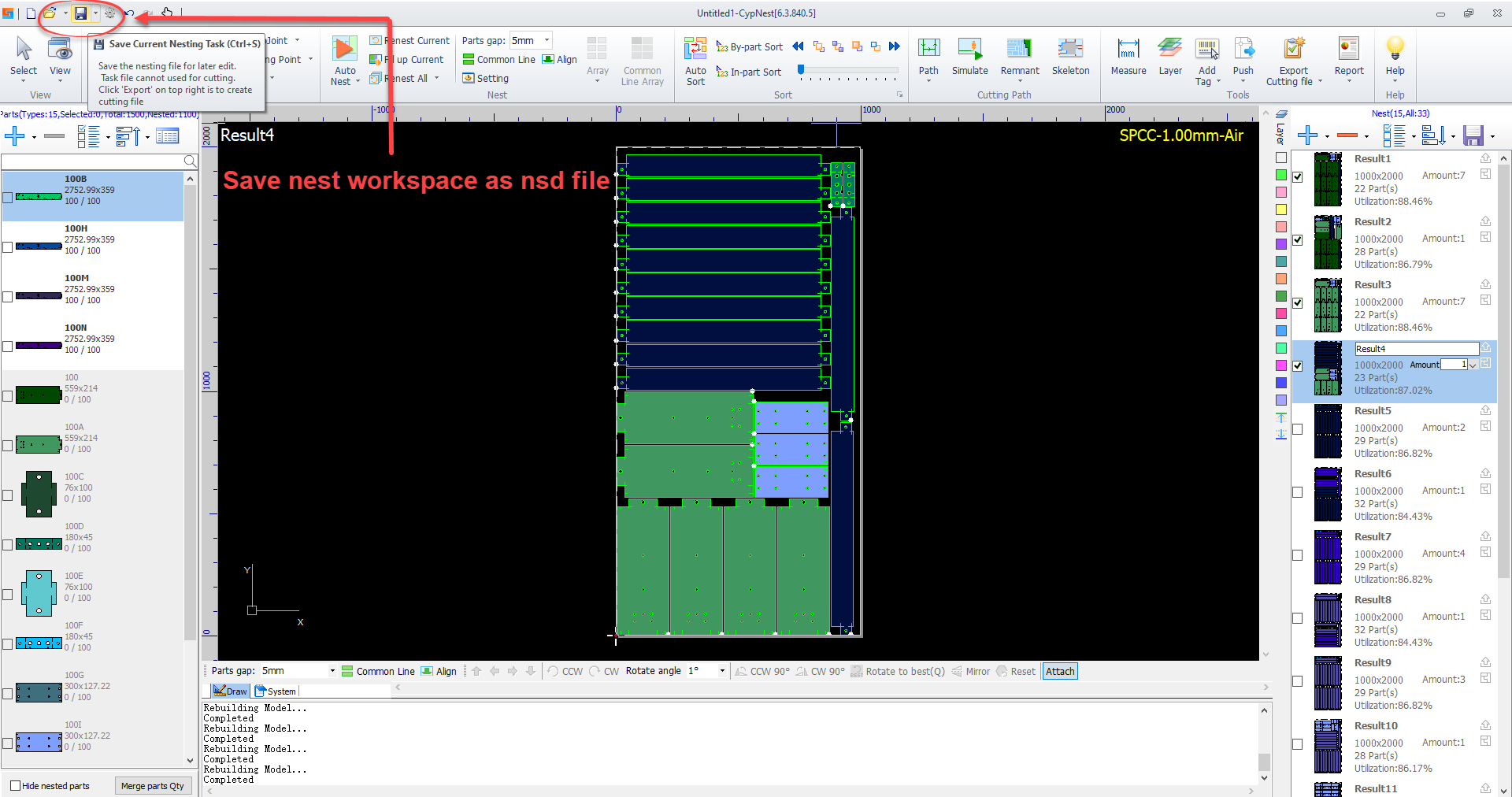-
Products
-
2D Cutting
-
Tube Cutting
-
3D Cutting
-
BLT Intelligent Cutting
-
Industrial Automation
-
Industrial Software
-
-
Portfolio
-
-
2D Cutting Head
Tube Cutting Head
Plane Bevel Cutting Head
Structural Steel Cutting Head
-
BOCHU High-Speed Servo Drive
-
Popular products
-
- Online Store
- Service & Support
- About BOCHU
- Investors Relations

- Software Download
- Manual
- Tutorial
- CloudNest
Generate file of for laser production.
Video Tutorial
Operation Guide
1. Export cutting file: export all nesting as *.nrp/*nrp2 file regard with the selected laser program. One nrp file contains all nesting sheets and
cannot open in CypNest for editing again.
2. Save as lxds, dxf or nrp/nrp2 from selected nesting.
3. Save as nsd file that contains nest workspace of parts library and nesting so that user can resume editing later or reuse it in other nest task.
Related Article:
Why My NRP2/LXDS File Cannot Open in CypCut?
Generate file of for laser production.
Video Tutorial
Operation Guide
1. Export cutting file: export all nesting as *.nrp/*nrp2 file regard with the selected laser program. One nrp file contains all nesting sheets and
cannot open in CypNest for editing again.
2. Save as lxds, dxf or nrp/nrp2 from selected nesting.
3. Save as nsd file that contains nest workspace of parts library and nesting so that user can resume editing later or reuse it in other nest task.
Related Article:
Why My NRP2/LXDS File Cannot Open in CypCut?
-
Download
-
Contact us
-
Online consultation