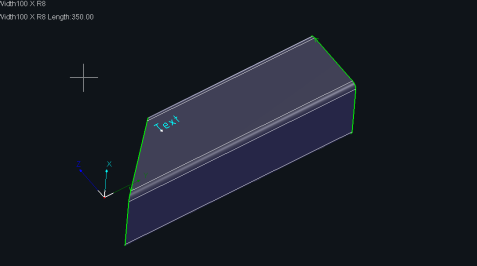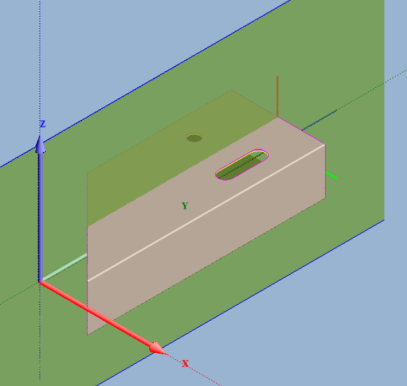-
Products
-
2D Cutting
-
Tube Cutting
-
3D Cutting
-
BLT Intelligent Cutting
-
Industrial Automation
-
Industrial Software
-
-
Portfolio
-
-
2D Cutting Head
Tube Cutting Head
Plane Bevel Cutting Head
Structural Steel Cutting Head
-
BOCHU High-Speed Servo Drive
-
Popular products
-
- Online Store
- Service & Support
- About BOCHU
- Investors Relations

- Software Download
- Manual
- Video
- Tutorial
Description
After importing a drawing part or drawing a part in the nesting software, if you need to reverse the position of the part along the YOZ direction, or if the command does not match the actual motor movement direction due to the reverse direction of motor rotation during the actual machining process, resulting in a mirrored part, you can <Mirror> the part to adjust the direction.
The <Flip again YOZ Plane> function is in the drop-down menu of <Profile Edit>, which allows the part to be mirrored along the YOZ plane. The effect is shown as below,
(Before this option enabled)
(After this option enabled)
Note:
- Some graphics may not be the desired result after mirroring, such as Textadded.
- YOZ plane is the plane where the Y axis and Z axis are located, as shown in the green one
Description
After importing a drawing part or drawing a part in the nesting software, if you need to reverse the position of the part along the YOZ direction, or if the command does not match the actual motor movement direction due to the reverse direction of motor rotation during the actual machining process, resulting in a mirrored part, you can <Mirror> the part to adjust the direction.
The <Flip again YOZ Plane> function is in the drop-down menu of <Profile Edit>, which allows the part to be mirrored along the YOZ plane. The effect is shown as below,
(Before this option enabled)
(After this option enabled)
Note:
- Some graphics may not be the desired result after mirroring, such as Textadded.
- YOZ plane is the plane where the Y axis and Z axis are located, as shown in the green one
-
Download
-
Contact us
-
Online consultation