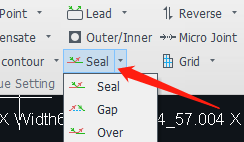-
Products
-
2D Cutting
-
Tube Cutting
-
3D Cutting
-
BLT Intelligent Cutting
-
Industrial Automation
-
Industrial Software
-
-
Portfolio
-
-
2D Cutting Head
Tube Cutting Head
Plane Bevel Cutting Head
Structural Steel Cutting Head
-
BOCHU High-Speed Servo Drive
-
Popular products
-
- Online Store
- Service & Support
- About BOCHU
- Investors Relations

- Software Download
- Manual
- Video
- Tutorial
Start Point is the position where the machine starts cutting. Enable Display Start Point, then the white point on the graphics is Start Point.
Select a graphic, you can set is as gaped, sealed or overcut by the options in the drop down arrow of Gap.
All graphics are Sealed by default, which means the Start Point coincides with End Point, while the graphics Gaped or Overcut not, the difference between the latter two is as shown below,
Start Point is the position where the machine starts cutting. Enable Display Start Point, then the white point on the graphics is Start Point.
Select a graphic, you can set is as gaped, sealed or overcut by the options in the drop down arrow of Gap.
All graphics are Sealed by default, which means the Start Point coincides with End Point, while the graphics Gaped or Overcut not, the difference between the latter two is as shown below,
-
Download
-
Contact us
-
Online consultation