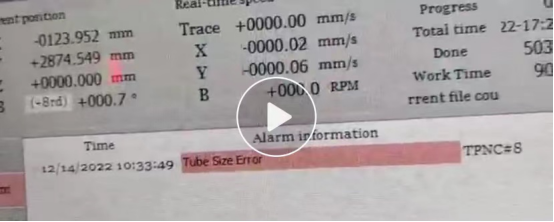-
Products
-
2D Cutting
-
Tube Cutting
-
3D Cutting
-
BLT Intelligent Cutting
-
Industrial Automation
-
Industrial Software
-
-
Portfolio
-
-
2D Cutting Head
Tube Cutting Head
Plane Bevel Cutting Head
Structural Steel Cutting Head
-
BOCHU High-Speed Servo Drive
-
Popular products
-
- Online Store
- Service & Support
- About BOCHU
- Investors Relations

- Software Download
- Manual
- Tutorial
When actual tube size clamped on the machine is not consistent with that in the drawing, TubePro will give an error, Tube Size Error. Generally it will be triggered if the size error is larger than about 10mm, but it supports to be modified as needed in TubePro.
The below shows how to realize that.
1.Close TubePro, and open Machine Config Tool, then click this Profile option.
2.Then you’ll be led to a folder and located at Machine.Config
3.Open it with NotePad, press Ctrl+F to open Search Blank, input SeekTolerance, then press Enter, you’ll get a result as below,
Then you can change the value behind it as needed, but please ensure this setting is under safety situation.
4.Save and exit to apply your changing on this.
When actual tube size clamped on the machine is not consistent with that in the drawing, TubePro will give an error, Tube Size Error. Generally it will be triggered if the size error is larger than about 10mm, but it supports to be modified as needed in TubePro.
The below shows how to realize that.
1.Close TubePro, and open Machine Config Tool, then click this Profile option.
2.Then you’ll be led to a folder and located at Machine.Config
3.Open it with NotePad, press Ctrl+F to open Search Blank, input SeekTolerance, then press Enter, you’ll get a result as below,
Then you can change the value behind it as needed, but please ensure this setting is under safety situation.
4.Save and exit to apply your changing on this.
-
Download
-
Contact us
-
Online consultation