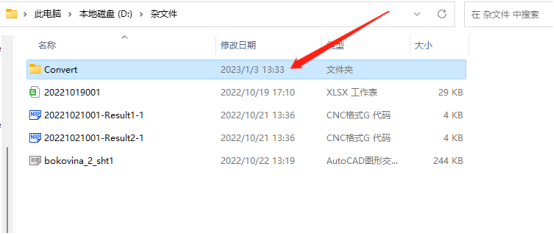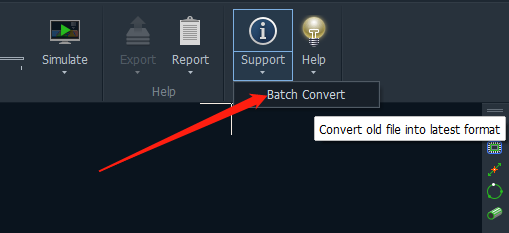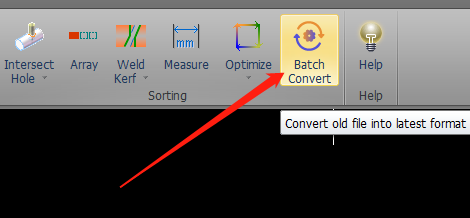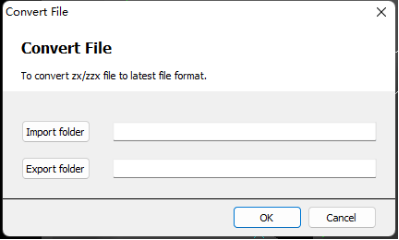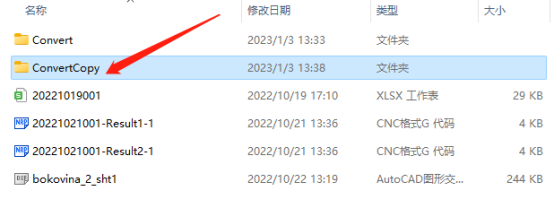-
Products
-
2D Cutting
-
Tube Cutting
-
3D Cutting
-
BLT Intelligent Cutting
-
Industrial Software
-
-
Portfolio
-
-
2D Cutting Head
Tube Cutting Head
Plane Bevel Cutting Head
Structural Steel Cutting Head
-
Popular products
-
- Online Store
- Service & Support
- About BOCHU
- Investors Relations
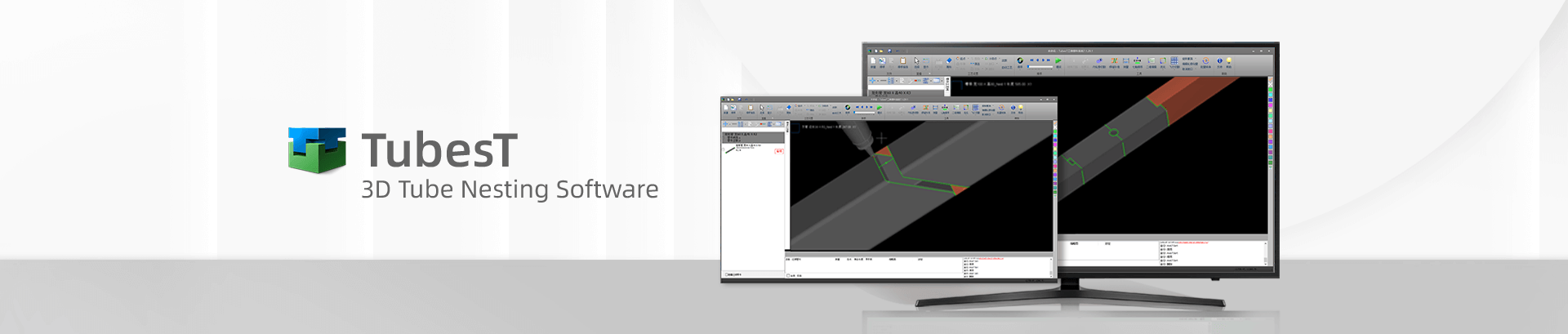
- Software Download
- Manual
- Video
- Tutorial
Definition
TubePro 7.0.13.128 cannot open the ZX or ZZX file from TubesT of 1.12version or before, but you can transfer these old files into new ones by batches in TubesT or TubesT-Lite.
Application
- Put all previous files in a single folder.
- Apply Batch Convert in TubesT Lite or TubesT
- Select the folder created before.
- Batch Convert Finished.
All files in Convert folder will be converted to the version available for TubePro 7.0.13.128, in a new folder named ConvertCopy.
Note:
If you just want to convert a single file, you can import it in TubesT or Lite and then export it directly.
Definition
TubePro 7.0.13.128 cannot open the ZX or ZZX file from TubesT of 1.12version or before, but you can transfer these old files into new ones by batches in TubesT or TubesT-Lite.
Application
- Put all previous files in a single folder.
- Apply Batch Convert in TubesT Lite or TubesT
- Select the folder created before.
- Batch Convert Finished.
All files in Convert folder will be converted to the version available for TubePro 7.0.13.128, in a new folder named ConvertCopy.
Note:
If you just want to convert a single file, you can import it in TubesT or Lite and then export it directly.
-
Download
-
Contact us
-
Online consultation