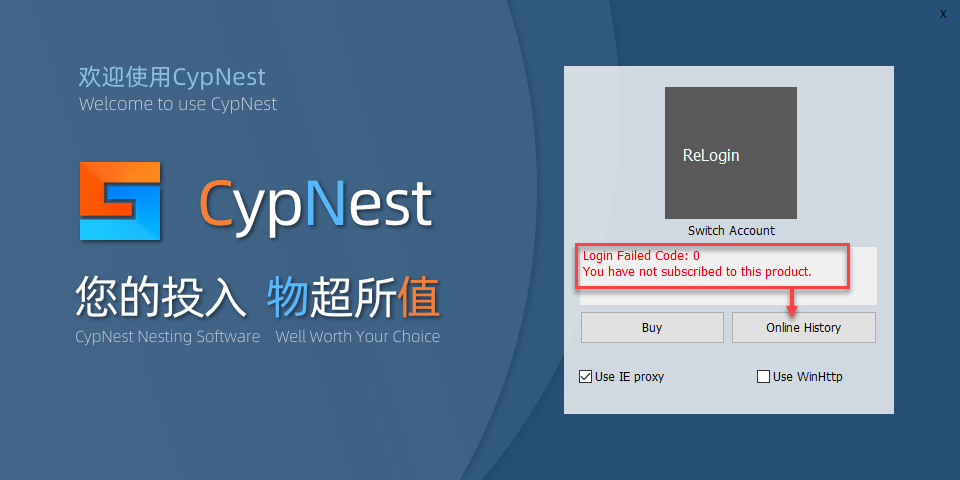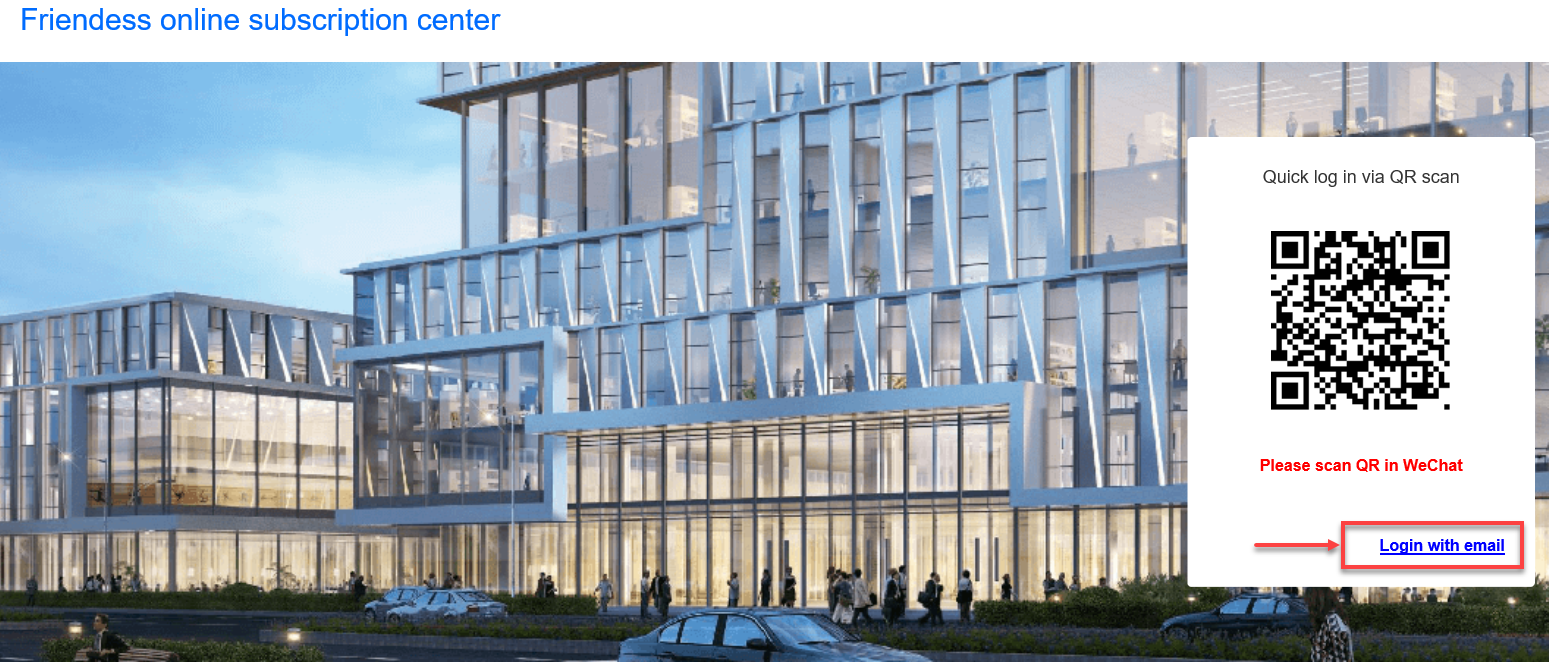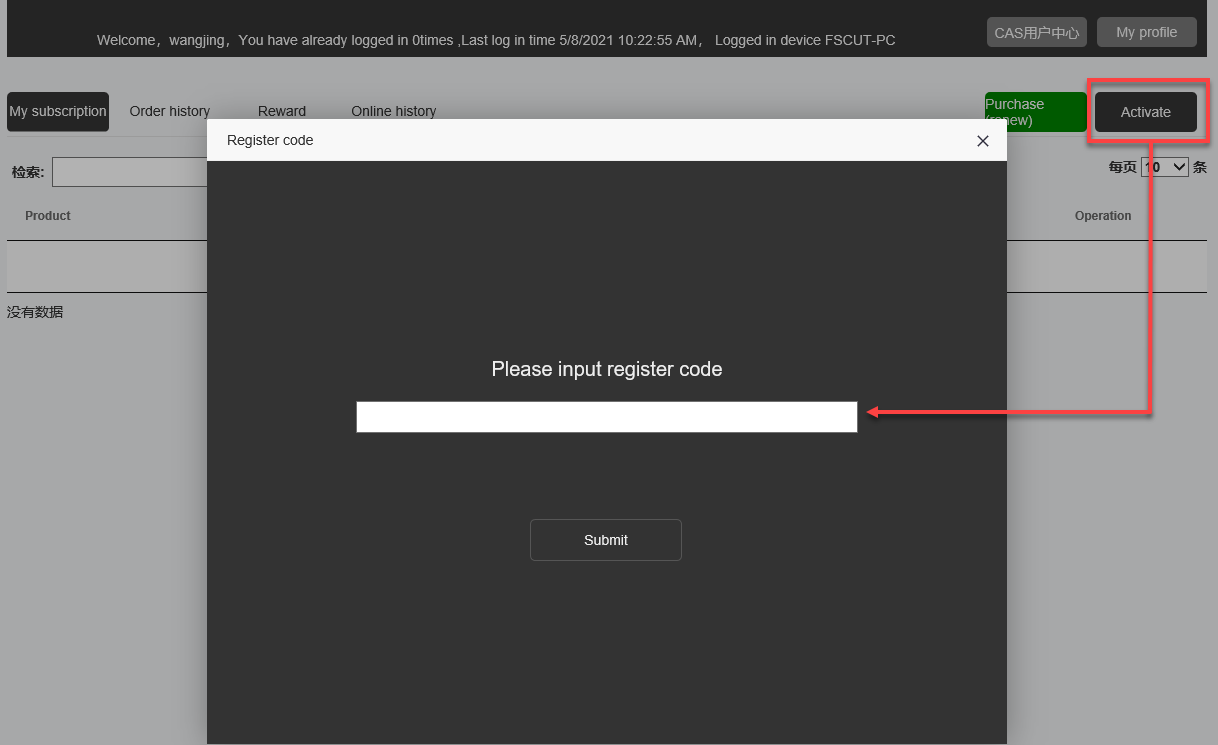-
Products
-
2D Cutting
-
Tube Cutting
-
3D Cutting
-
BLT Intelligent Cutting
-
Industrial Automation
-
Industrial Software
-
-
Portfolio
-
-
2D Cutting Head
Tube Cutting Head
Plane Bevel Cutting Head
Structural Steel Cutting Head
-
BOCHU High-Speed Servo Drive
-
Popular products
-
- Online Store
- Service & Support
- About BOCHU
- Investors Relations

- Software Download
- Manual
- Tutorial
- CloudNest
This operation guide is how to use CypNest license code.
1. Click Online History open online-subscription-center web page.
2. Login the subscription center(email entrance for international user).
3. Click Activate button open register window and input CypNest license code, click submit activate it.
Notice: the license will bind to the account you login the subscription center.
Join CypNest Whatsapp group to get instant support.
This operation guide is how to use CypNest license code.
1. Click Online History open online-subscription-center web page.
2. Login the subscription center(email entrance for international user).
3. Click Activate button open register window and input CypNest license code, click submit activate it.
Notice: the license will bind to the account you login the subscription center.
Join CypNest Whatsapp group to get instant support.
-
Download
-
Contact us
-
Online consultation