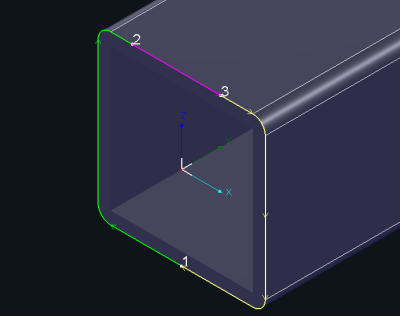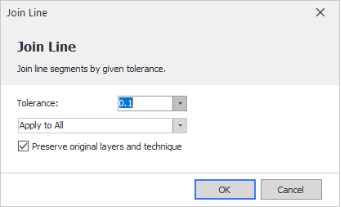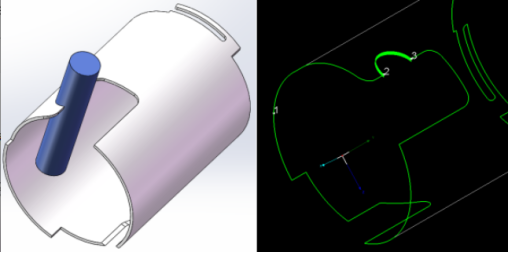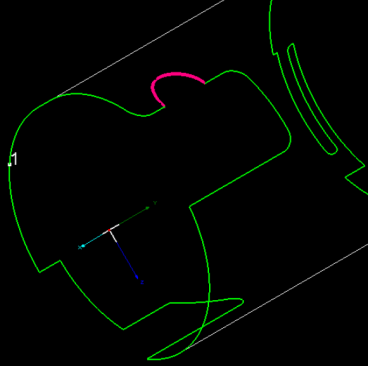-
Products
-
2D Cutting
-
Tube Cutting
-
3D Cutting
-
BLT Intelligent Cutting
-
Industrial Automation
-
Industrial Software
-
-
Portfolio
-
-
2D Cutting Head
Tube Cutting Head
Plane Bevel Cutting Head
Structural Steel Cutting Head
-
BOCHU High-Speed Servo Drive
-
Popular products
-
- Online Store
- Service & Support
- About BOCHU
- Investors Relations

- Software Download
- Manual
- Video
- Tutorial
Join Lines is to merge multiple end-to-end curves into one. For example, the left cut-off section of the rectangular tube in the figure has 3 starting point, which means it will be cut by three separate Piercing, so you can select these three curves and merge them into one section.
If Preserve Original Layers and Technique option is enabled, then the layer technique layer and intersected hole process will be kept after this operation.
Take the part on a round tube as the reference, the arc part is to be assembled with branch pipe, so this section should add Intersected Hole technique(Separate this arc with Break Line and then add Intersected Hole technique).
When machining this arc with Intersected Hole technique, specified cutting parameters should be added to get better cutting quality as it is thicker than other cutting path, so another layer is introduced here(you’re allowed to apply different cutting parameters for different layers in TubePro).
Then merge three sections into one by Join Line.
If so, it will execute Pierce and Cut actions at Start Point 1, and won’t stop or re-pierce at Arc section but realize continuous cutting with Intersected Hole technique and the cutting parameters from Pink Layer.
Join Lines is to merge multiple end-to-end curves into one. For example, the left cut-off section of the rectangular tube in the figure has 3 starting point, which means it will be cut by three separate Piercing, so you can select these three curves and merge them into one section.
If Preserve Original Layers and Technique option is enabled, then the layer technique layer and intersected hole process will be kept after this operation.
Take the part on a round tube as the reference, the arc part is to be assembled with branch pipe, so this section should add Intersected Hole technique(Separate this arc with Break Line and then add Intersected Hole technique).
When machining this arc with Intersected Hole technique, specified cutting parameters should be added to get better cutting quality as it is thicker than other cutting path, so another layer is introduced here(you’re allowed to apply different cutting parameters for different layers in TubePro).
Then merge three sections into one by Join Line.
If so, it will execute Pierce and Cut actions at Start Point 1, and won’t stop or re-pierce at Arc section but realize continuous cutting with Intersected Hole technique and the cutting parameters from Pink Layer.
-
Download
-
Contact us
-
Online consultation