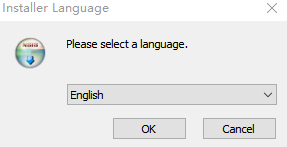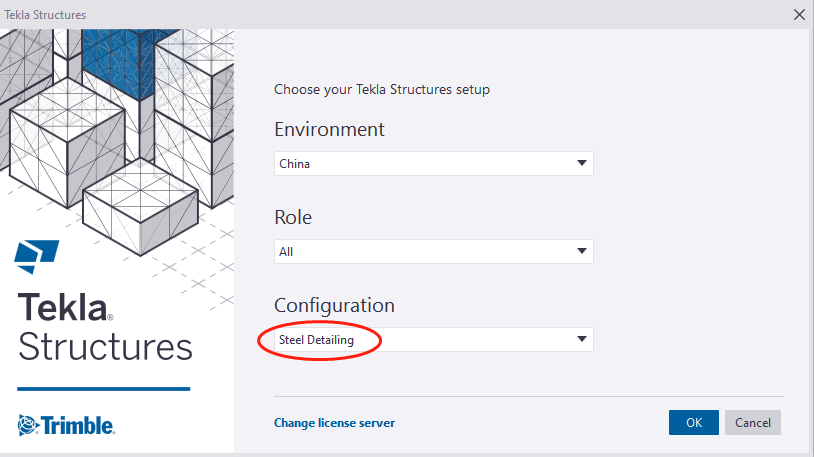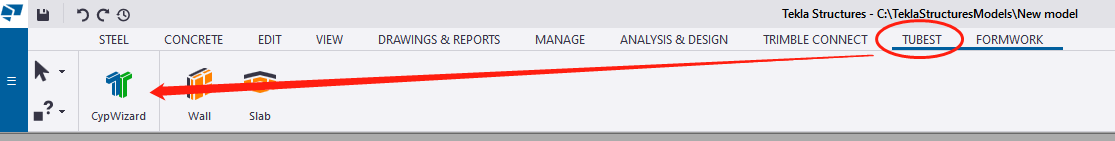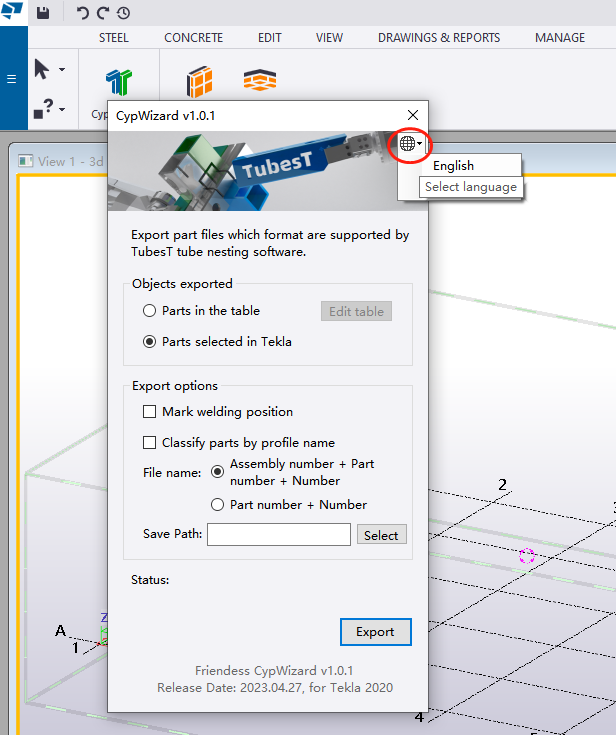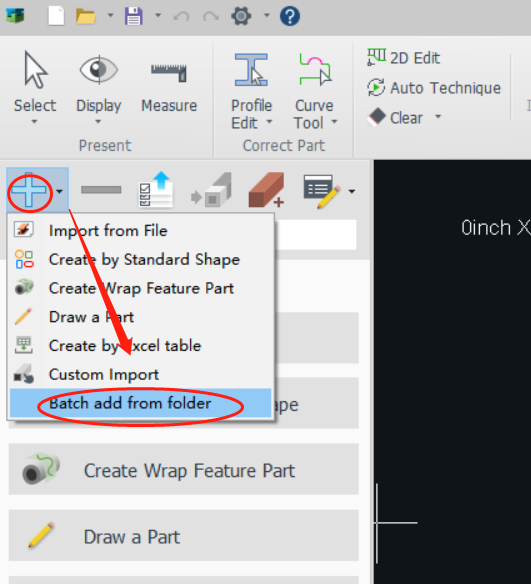-
Products
-
2D Cutting
-
Tube Cutting
-
3D Cutting
-
BLT Intelligent Cutting
-
Industrial Software
-
-
Portfolio
-
-
2D Cutting Head
Tube Cutting Head
Plane Bevel Cutting Head
Structural Steel Cutting Head
-
Popular products
-
- Online Store
- Service & Support
- About BOCHU
- Investors Relations
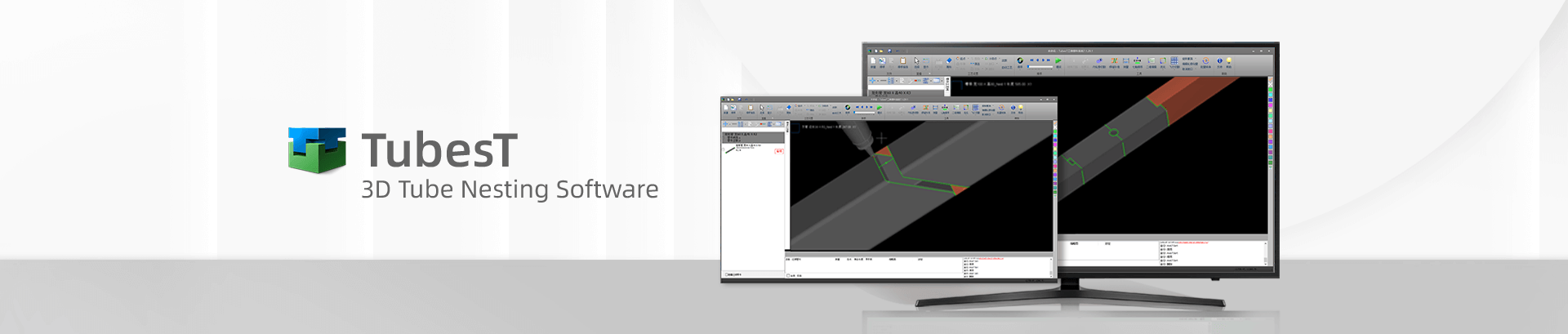
- Software Download
- Manual
- Video
- Tutorial
Function
CypWizard is a plugin specifically designed for integrating Tekla 2020 and TubesT. It is not compatible with other versions of Tekla. If you are using Tekla 2022 and the corresponding plugin, please refer to CypWizard | Plugin for Tekla 2022
How to
1.Double-click the installation package(CypWizard.exe) to run it and follow the instructions to complete the installation.
2. Open Tekla and make sure to configure it for “Steel Detailing” mode.
3.Select the parts you want to process, then click the “CypWizard” button.
After clicking the button, the export parameter interface will appear, allowing you to specify the export folder.
Click “Export” to generate the T2T files that TubesT can recognize.
4.Open TubesT and go to the dropdown menu under “Add”. You can choose either “Import from File” or “Batch Add from Folder” to import the T2T files.
Function
CypWizard is a plugin specifically designed for integrating Tekla 2020 and TubesT. It is not compatible with other versions of Tekla. If you are using Tekla 2022 and the corresponding plugin, please refer to CypWizard | Plugin for Tekla 2022
How to
1.Double-click the installation package(CypWizard.exe) to run it and follow the instructions to complete the installation.
2. Open Tekla and make sure to configure it for “Steel Detailing” mode.
3.Select the parts you want to process, then click the “CypWizard” button.
After clicking the button, the export parameter interface will appear, allowing you to specify the export folder.
Click “Export” to generate the T2T files that TubesT can recognize.
4.Open TubesT and go to the dropdown menu under “Add”. You can choose either “Import from File” or “Batch Add from Folder” to import the T2T files.
-
Download
-
Contact us
-
Online consultation